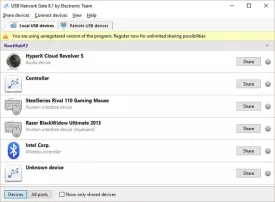USB Network Gate 8.1
USB Network Gate Specifications
USB Network Gate Review

by
Last Updated: 2019-07-18 16:48:01
Have you ever wanted to access a friend's USB to just make sharing your files easier? I personally know that feeling - sharing gigantic gigabyte files between friends was annoying to do. So imagine my surprise when I found that it's actually possible using USB Network Gate, and you don't need to even be in the same room to do it.
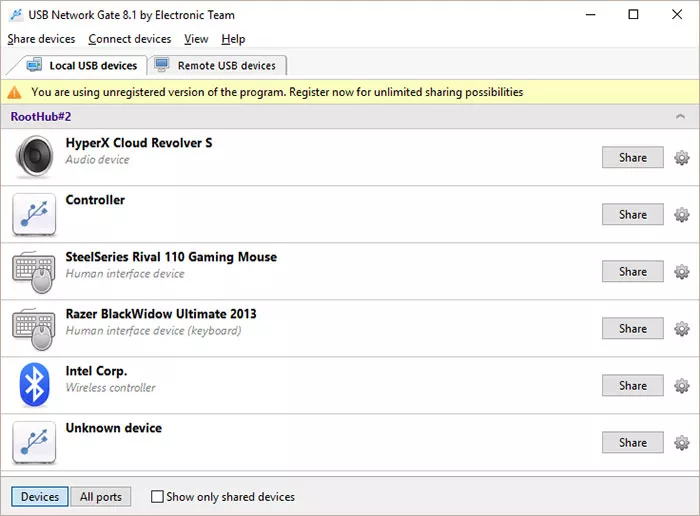
The initial setup for USB Network Gate is unremarkable, outside of an option where you can either install only the client or the client and the server together. The difference is that the client is what lets you gain access to shared devices, while the server provides access. In other words, if you download only the client, you'll be accessing basically...nothing.
You can easily establish connections using people's IP address and port number. Of course, whoever you want to share USBs with needs to have connected to the server as well. You'll need to start up a server under "Connect Devices". You'll need at least one other person to connect with to create the server in the first place. It's not possible to select every single device at the same time, so if you want to juggle every single connected device together, you...won't be able to do that.
There are multiple encryption options as well, so if you want to keep your sharing a secret for whatever reason, that's simple enough to do. I can easily recommend USB Network Gate for anyone that needs something like this - it's intuitive and easy to use.
USB Network Gate Requirements and Limitations
15 days
DOWNLOAD NOW
At the time of downloading USB Network Gate you accept the terms of use and privacy policy stated by Parsec Media S.L. The download will be handled by a 3rd party download manager that provides an easier and safer download and installation of USB Network Gate. Additionally, the download manager offers the optional installation of several safe and trusted 3rd party applications and browser plugins which you may choose to install or not during the download process.