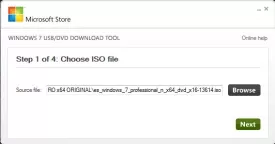Windows 7 USB/DVD Download Tool 1.0
Windows 7 USB/DVD Download Tool Specifications
Windows 7 USB/DVD Download Tool Review

by
Last Updated: 2012-10-10 03:03:09
Windows 7 USB/DVD Download Tool is the tool created by Microsoft which allows to install Windows 7 right from any USB memory.
The only we need is an ISO image of the Windows 7 installation DVD in any of its versions.
While running Windows 7 USB/DVD Download Tool we will need to choose the .iso image of Windows 7 which we want to have installed. After that it is needed to indicate which USB we want to use (of at least 4 GB of free space) and the program will convert the USB into a completely bootable installer of Windows 7.
Now it is just needed to insert the memory into a USB port and start the computer from there.
The advantages of installing the system from a USB memory is the easiness of the transportation and, above all, the high speed of the Windows installation in comparison with the DVDs, which work far more slowly.
More Windows 7 downloads:
Windows 7 Codec pack
Windows 7 Service Pack 1 32 bits
Windows 7 Service Pack 1 64 bits
Windows 7 Codecs
DOWNLOAD NOW
Windows 7 USB/DVD Download Tool in Spanish
At the time of downloading Windows 7 USB/DVD Download Tool you accept the terms of use and privacy policy stated by Parsec Media S.L. The download will be handled by a 3rd party download manager that provides an easier and safer download and installation of Windows 7 USB/DVD Download Tool. Additionally, the download manager offers the optional installation of several safe and trusted 3rd party applications and browser plugins which you may choose to install or not during the download process.