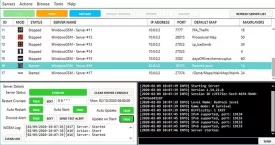WindowsGSM Specifications
WindowsGSM Review

by
Last Updated: 2020-02-16 21:17:21
Creating private servers for games is actually not supported for a large number of games. This can be incredibly frustrating as it means that once the servers shut down officially, it'll be incredibly difficult to play the game again. There are a ton of different programs out there that help you do this, and one of them is WindowsGSM.
Installing WindowsGSM is incredibly simple. Just run the executable and there you go.
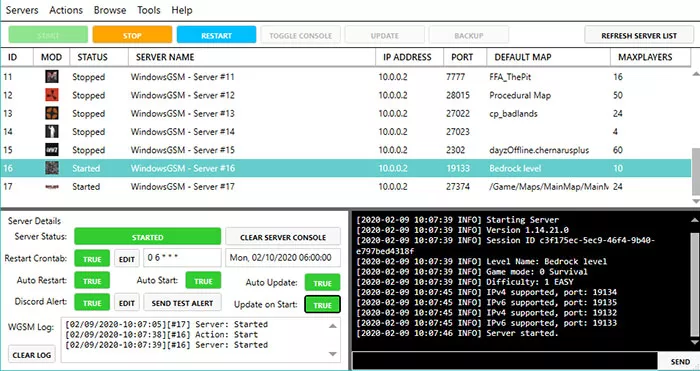
The best part about this program is how easily you can create servers. You just simply need to select the game that you want to create a server with and click "Start" in the top left. The best part about the servers created by this program is how stable they are. That was one of the most focused areas the developers decided to focus on. On top of that, once you create the servers, you can set various parameters on them. For instance, you can auto start, update on start, and discord alert. You can also change the name of the server and start/stop it whenever you want.
The program also comes packed with a log console. It's a simple window, situated in the lower right corner of the app. It shows you every single action taken by the program, so if something happens to go wrong, you can easily see where it all failed and address the problem.
All in all, WindowsGSM is an incredibly simple program to use and also incredibly stable. Anybody who wants a private server should take a look at this program.
DOWNLOAD NOW
At the time of downloading WindowsGSM you accept the terms of use and privacy policy stated by Parsec Media S.L. The download will be handled by a 3rd party download manager that provides an easier and safer download and installation of WindowsGSM. Additionally, the download manager offers the optional installation of several safe and trusted 3rd party applications and browser plugins which you may choose to install or not during the download process.