ZOME Specifications
ZOME Review

by
Last Updated: 2020-02-18 17:11:01
With the rise of retro indie games, tilemap editors are becoming more and more important. While there are a ton on the market, and most game development programs have them built-in, there's always room for improvement. ZOME is one of those programs that attempt to improve upon the concept, being a basic and simple tilemap editor that gives the users opportunities to reach their level-editing goals faster and easier.
Installing ZOME is incredibly simple. Just unzip it into whatever folder you want and you're good to go. The first thing you'll notice when you boot this program up is how minimalistic it is. If you're used to an average menu and tab filled interface, then you're going to need to adapt to this.
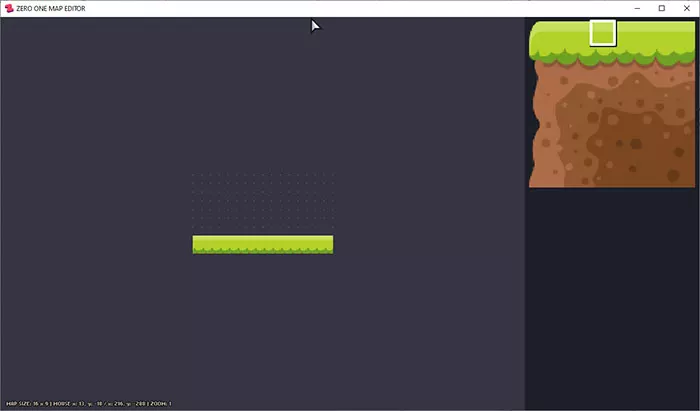
While the interface is incredibly clean and simple, it does come with a downside. You'll have to deal with a ton of hotkeys and that might become incredibly tedious after a while. Whether you need to load map data, save it, import tileset images, trim or paint your creation, there are a ton of key combinations for each of those tasks. If you want to select a tile below your cursor, shift + right-click is the way to go. If you want to quickly fill an area with a certain tile, alt + control + right-click will do the trick.
All in all, there's a giant learning curve, but it does end up being one of the most fluid tilemap programs. If that sounds like you need, give ZOME a shot.
DOWNLOAD NOW
At the time of downloading ZOME you accept the terms of use and privacy policy stated by Parsec Media S.L. The download will be handled by a 3rd party download manager that provides an easier and safer download and installation of ZOME. Additionally, the download manager offers the optional installation of several safe and trusted 3rd party applications and browser plugins which you may choose to install or not during the download process.







