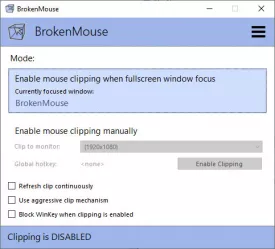BrokenMouse 1.0
BrokenMouse Specifications
BrokenMouse Review

by
Last Updated: 2020-05-12 18:09:04
A ton of the best games out there are old games that don't support a lot of new modern technology. For example, even though Skyrim is a relatively new game, its borderless mode will more often than not have your mouse cursor not stay inside its window and instead appear on your second monitor if you have one. If you click while it's like this, the game will lose focus and you'll have to go back to it manually. A ton of old games have this problem, but fear not. There's a solution - BrokenMouse.
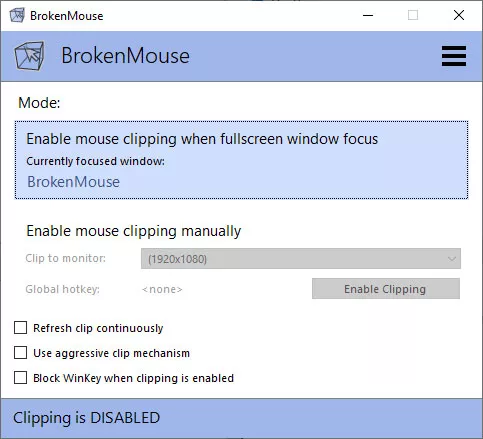
Installing BrokenMouse is easy - just run the installer and you're good to go. This program is a tiny tool that is designed to keep your mouse inside the boundaries of a program.
The program comes with a simple interface that displays the current mode and informs you of the current focused window. The program is designed to act as an automatic mouse clipper for old games, so you do not have to bother with the configuration.
If you're multitasking, however, the program comes with manual support where you can specify the clip to monitor. You can also assign a hotkey so you can toggle the clipping on and off as necessary. You can assign a key from the Settings menu. There are a couple of other features such as aggressive clip mechanisms and refreshing clip continuously.
Overall, if you love playing retro games and have multiple monitors, then you should definitely give BrokenMouse a download to save yourself a ton of headache.
DOWNLOAD NOW
At the time of downloading BrokenMouse you accept the terms of use and privacy policy stated by Parsec Media S.L. The download will be handled by a 3rd party download manager that provides an easier and safer download and installation of BrokenMouse. Additionally, the download manager offers the optional installation of several safe and trusted 3rd party applications and browser plugins which you may choose to install or not during the download process.