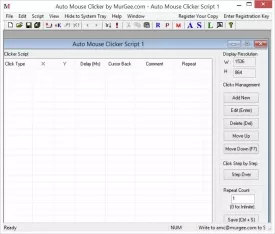Auto Mouse Clicker Specifications

Auto Mouse Clicker Review

by
Last Updated: 2014-05-23 08:24:25
Auto Mouse Clicker is a free to use software for your Windows PC that allows you to automate mouse related tasks (clicks) using different preset scripts that you can adjust or scripts that you can create on your own. The application has several options to choose from; there should be a solution for you no matter what mouse function you need to automate. Many people automate mouse clicks for various reasons and tasks. One task that you could complete, although there are smarter, more efficient ways of completing the task, is to write a script using Auto Mouse Clicker that will perform a left click where ever the mouse is every 30 minutes so that your PC doesn't go into sleep/standby mode during an important download.
Auto Mouse Clicker has support for almost every possible input from your mouse - unless you have one of those fancy mice with a million and one different input methods. It doesn't support those inputs. The application supports: single click (left and right), double click (left and right), and mouse dragging. In your script, if necessary, you can even disable mouse clicks; the cursor will move to the specified area of the script, but no click will be made.
Auto Mouse Clicker, contrary to what its name would lead one to believe, has more than just support for mouse clicks. It can simulate keyboard clicks as well. The application has support for keys like: the shift keys, ctrl, and alt. Best of all, you can use the non mouse keys in tandem with the mouse keys.
One other reason why one may use this automated mouse clicker and keyboard clicks is for increased, or even perfect success in gaming. No, I am not condoning cheating on games with this review, however, if one so desired, he/she could use Auto Mouse Clicker to do so. And it's rather simple; however there is one catch: in order for the script to work properly, the game must be one that lacks complexity or one that utilizes the same simple input. For example, if you are using Auto Mouse Clicker to win a computer simulated arm wrestling match that requires only that you quickly tap the left mouse, spacebar, or something similar, you can automate this and win easily with AMC, but you would not be successful at all if you try to play a game like Temple Run or Angry Birds. This is because these games, and others like them, require you to adjust your gameplay/input. Unless you connect your script with a camera, it is highly unlikely that you will be able to accomplish the ultimate temple run score with AMC.
On board, you get an Auto Mouse Recorder that can record mouse clicks directly from your computer's mouse. However, the down side of this is that it only records left-mouse clicks. So if you were planning on making things a lot easier for yourself, unfortunately the application does not allow for such ease. However, Auto Mouse Clicker is a great application for those who are looking for it or others like it.
DOWNLOAD NOW
At the time of downloading Auto Mouse Clicker you accept the terms of use and privacy policy stated by Parsec Media S.L. The download will be handled by a 3rd party download manager that provides an easier and safer download and installation of Auto Mouse Clicker. Additionally, the download manager offers the optional installation of several safe and trusted 3rd party applications and browser plugins which you may choose to install or not during the download process.