
EarTrumpet 2.1.3.0
EarTrumpet Specifications
EarTrumpet Review

by
Last Updated: 2019-07-15 08:36:12
While Microsoft has made a ton of improvements to the Windows OS over the years, there are still a ton of user-requested features that haven't yet made their way into the latest versions. While Microsoft has experimented with a couple of them, very few of them actually make it into the final product. Some users have decided to stop waiting for Microsoft to create something they want and have opted to do it themselves - with Microsoft's blessing in this case! Introducing EarTrumpet for Windows 10, which Microsoft has approved enough to put it on their official app store.
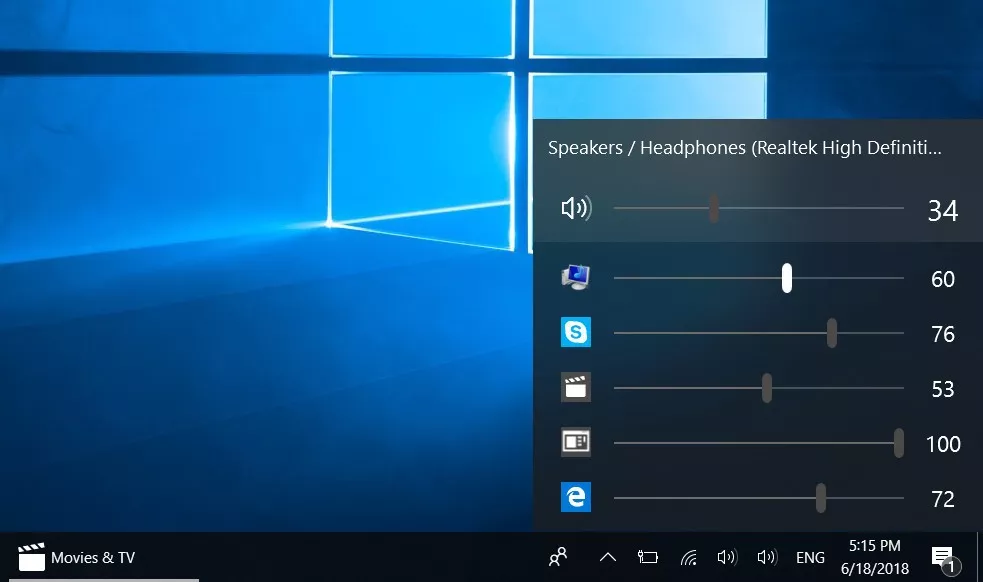
While EarTrumpet's name doesn't suggest it, it's actually a volume controller app for Windows 10. Its purpose is to completely replace the default audio management in Windows - you know, that sound icon in your tool tray. Although don't misunderstand - it doesn't 100% replace the old system. While it shares the same icon and completely takes its spot in its tray, you can easily access the old version of the audio management through a Windows Legacy tab.
The features of this audio management program are numerous. There's hotkey support, which lets you easily navigate through its small interface. There's a dedicated volume mixer. There are other additional settings such as letting you configure specific playback devices for specific applications. For example, you can set it so Spotify is muted until you plug in your headphones, then it will automatically turn itself on!
EarTrumpet has almost everything going for it - it's a pretty flat upgrade to the built-in volume controller. I highly recommend this program.
DOWNLOAD NOW
At the time of downloading EarTrumpet you accept the terms of use and privacy policy stated by Parsec Media S.L. The download will be handled by a 3rd party download manager that provides an easier and safer download and installation of EarTrumpet. Additionally, the download manager offers the optional installation of several safe and trusted 3rd party applications and browser plugins which you may choose to install or not during the download process.






