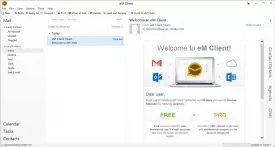eM Client Specifications
eM Client Review

by
Last Updated: 2014-04-02 10:22:06
eM Client is an email client - hints the name - that handles all your basic emailing needs and then some. eM Client integrates your e-mail, calendars, tasks and instant messaging in a single application that looks modern and comfortable to use on a daily basis. You can easily sync up with your Gmail, Yahoo Mail, MS Exchange, Outlook, Hotmail, iCloud or any other service provider that you may use. All of your data and information will be available to you at anytime.
If you are switching from another email client to eM Client, the process is rather simple and em Client will guide you all the way through it. It can help you import everything from Outlook, Outlook Express, Windows Live Mail, and Thunderbird. And because of em Client's cloud storage and data backup, keeping your information safe and away from prying eyes is a breeze as well.
eM Client plays host to a powerful but efficient user interface that can boost your productivity. You can easily and seamlessly manage all of your e-mail communication, but the fun doesn't stop there. You can also manage your events, contacts and tasks from those email accounts. And everything stays the same after you import them.
One feature that needs to be noted is that you can even use eM Client to chat with your friends on Google and Facebook seamlessly from within the application.
There is also an integrated search feature that allows you to find whatever you may be looking for when you're looking for it.
DOWNLOAD NOW
eM Client in Spanish
At the time of downloading eM Client you accept the terms of use and privacy policy stated by Parsec Media S.L. The download will be handled by a 3rd party download manager that provides an easier and safer download and installation of eM Client. Additionally, the download manager offers the optional installation of several safe and trusted 3rd party applications and browser plugins which you may choose to install or not during the download process.