MemTest Specifications

MemTest Review

by
Last Updated: 2019-08-30 22:05:12
Whether you buy a new computer or a new video card, you'll need to test if there's anything wrong with it first thing. Usually, the easiest way is to just plug it in and see if it works, but sometimes there are little underlying errors that aren't immediately apparent. There are special applications to find out what's wrong, and MemTest is here to help teste if anything's wrong with your RAM sticks.
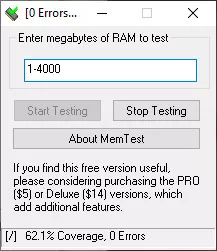
MemTest's most immediate details are that it how tiny it is - only 13 kilobytes! It also runs on every Windows machine under the sun, so if you're somehow still rocking Windows 95, this program has still got you covered. It's also a portable program, so you just need to either run it or slap it onto a USB drive to use it on another computer.
The interface is so basic, it's generous to call it an interface. Hitting the start testing button will begin the RAM test, but it will display a warning that it won't be too accurate unless you let it run as long as possible. Unfortunately, this can take up to several hours. Also, if you're using the free version, you'll have to run multiple versions of the program to check all your RAM. It can only test up to 4 gigabytes of RAM per scan.
You can stop the scan whenever you want, but it's always recommended to let it run to the end. With its lightweight size and how accurate it is, Memtest is one of the best software out there for diagnosing problems.
DOWNLOAD NOW
At the time of downloading MemTest you accept the terms of use and privacy policy stated by Parsec Media S.L. The download will be handled by a 3rd party download manager that provides an easier and safer download and installation of MemTest. Additionally, the download manager offers the optional installation of several safe and trusted 3rd party applications and browser plugins which you may choose to install or not during the download process.





