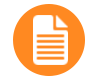How to Install Minecraft Server
The best mods for Minecraft multiplayer and how to install them.

Date: 2019-12-19 18:21:24
By:

In order to follow this guide you will need to download Minecraft Server. Please click the green button below.
Vanilla Minecraft is a fine experience, but mods make any game better. That's especially true for Minecraft, where its sandbox nature makes it so Mods can be insanely diverse. From a total gameplay conversion, like PixelMon, to simple quality of life changes that will streamline your experience, Minecraft boasts the widest variety of mods out of pretty much any video game. Here's a guide on how to get started and which mods you should really consider installing.
How do you install mods?
Each mod comes with its own separate instructions on how to install them. This is for a variety of reasons - each of them has their own settings and affect different things. Furthermore, some mods may conflict with each other, but each mod will list their potential conflicts more often than not. This is par for the course for any mod scene, as two mods that affect the same thing will often clash and not work at worst, and render the game nonfunctional at worst.
For easy mod management for if you really want to go insane, I highly recommend you download MultiMC, which is a mod manager that lets you keep track of everything you have installed.
Download it here.
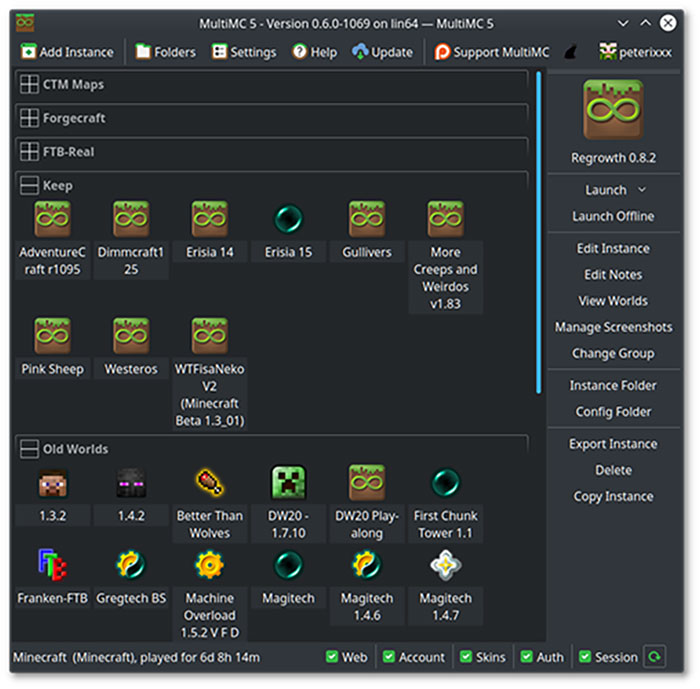
Which mods are worth installing?
There are a ton of mods that will improve your gameplay experience, but the ones I'll list out here are all ones that will simply augment your gameplay experience. These are good for everybody. If you want some more insane mods that change the way the game is fundamentally played, that's up to you! These are just for dipping your toes into the deep, deep well of Minecraft modding.
1. PetBlocks
PetBlocks is a plugin that's designed to totally and completely rehaul pets as they are right now. With this particular mod, you can customize and rename your pets to whatever you want. This even includes custom blocks, particle effects, and many other functions! Once you install this mod, every single player on the server will have a pet of their own, which they can do whatever they want with. It's a fantastic mod for giving every player a companion and adding a bit more life to your server.
Download and install it here.

2. Time Pays
Everybody likes to be rewarded for simply playing the game, and Time Pays is a mod that taps into that desire. With this mod, the server administrator can set rewards for players who spend a ton of time inside the server, giving them currency and free items with which to do whatever they want with. Many servers have noted that it was great at player retention, and even if that's not a concern of yours, everybody likes rewards!
Install it here.

3. Eternal Nature
Vanilla Minecraft is meant to run on any computer out there, but those with more powerful PCs may want to push the limits of Minecraft's graphics. There are a ton of mods out there that let you do this, but Eternal Nature is a less common one that lets you affect an entire server full of people with it. It adds a temperature gauge, hydration bars, auto planting, and simply beautiful things like falling leaves. This mod is fantastic if you know the people in your server have good enough computers and want a more realistic experience.
Download and install it here.

And those are some of the best mods a beginner can have! There are a ton of different mods out there that will change the game fundamentally, like PixelMon or BuildCraft. There are even ones that let you build a rocket ship to blast off into outer space! The possibilities are literally endless.
Minecraft Server Tutorial
Take a look here to get a head start on your Minecraft server!
You've seen a ton of those massive build videos on Youtube, and you noticed that they're doing it in Survival mode. How? How do they get all these resources? How are they placing down hundreds of iron blocks while ...
Minecraft Server Guide
How exactly does mob spawning work in Minecraft? How can you spawn-proof your home? Take a look at this guide to find out.
Mob spawning algorithms are some of the more complex background processes in Minecraft. It's incredibly obtuse and unknowable without diving into the code, but once you do, you'll be able to abuse them in a way that ...
How to Use Minecraft Server
A quick guide to the new Nether in and after update 1.16.
The Nether update has finally arrived to Minecraft, overhauling the hellish alternate dimension to something that plays completely differently from before. Here's a quick explanation on how you can approach hell- er, ...
Minecraft Server Cheat Codes
A list of cheat codes in Minecraft.
Minecraft has a giant bevy of cheat codes, and many of them will cut out the grind and tedium of the game. With them, you can play in survival mode yet still build like you're in creative mode and never have to worry ...
What's going to be in the upcoming Nether update?
The Nether in Minecraft has been largely untouched for quite a while now as the developers decide to focus on other things. However, that's finally about to end in the upcoming Nether Update. But what exactly is going to change about the game? Well, quite a lot, actually. Netherite Gear and ...
Slender man, internet myth or something to be afraid of?
In the last few months there has been a wealth of Slender Man games released and this has caused me to look further in to the origins, myth and mystery that surrounds this supernatural creature, now don’t get me wrong whilst I love the paranormal and jump scares and playing horror games I’m ...
4 New and mysterious things coming to Minecraft 1.8.2 update
Over the Christmas period, while we were all stuffing our faces and drinking ourselves into the New Year, Mojang announced and pre-released a new patch for Minecraft: Minecraft 1.8.2 Pre 1. It’s the first patch to come out of the company since the Microsoft buyout a few months ago, so it’s par ...