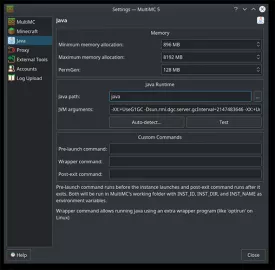MultiMC 5 Specifications
MultiMC 5 Review

by
Last Updated: 2020-10-16 16:17:19
If you're creating content for Minecraft and you want to see how two things interact with each other so you can test for bugs. However, this usually means you need someone else to help you test things out. If you prefer instead to handle things yourself, then you need to run multiple instances of Minecraft at once. There are a couple of options for doing so out there, but one of the best is MultiMC 5.
To install MultiMC 5, simply unzip the folder then run the executable inside it.
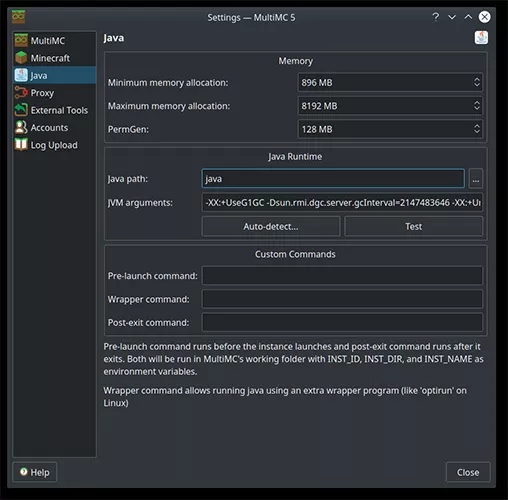
The interface is incredibly intuitive. From the main window, you can add game instances, install mods, configure a ton of different settings, and even report bugs you come across. The interface is so intuitive that even the most casual Minecraft player can handle it without having to seek assistance, although there is plenty of documentation if you need it.
To add a new instance, you only need to perform a couple of easy steps. You have to enter a name for it, set the version of the server, and you're good to go. If you want, you can also set the modpack import location. That's all it takes to get started - if you want to open multiple of the same instances, you can duplicate them. You can also configure the Minecraft client itself from this program.
All in all, if you're looking for a straightforward mean of running multiple instances of Minecraft, then MultiMC 5 is a great choice for that. If you needed something like that, definitely give it a download.
DOWNLOAD NOW
At the time of downloading MultiMC 5 you accept the terms of use and privacy policy stated by Parsec Media S.L. The download will be handled by a 3rd party download manager that provides an easier and safer download and installation of MultiMC 5. Additionally, the download manager offers the optional installation of several safe and trusted 3rd party applications and browser plugins which you may choose to install or not during the download process.