MSMG ToolKit Specifications
MSMG ToolKit Review

by
Last Updated: 2019-09-09 19:31:48
As Windows has improved over the years, Microsoft has also stuffed more and more bloat into each new release. The worst part is this bloat tends to take up a ton of resources and slow the system down. Some people absolutely hate this, considering that very few users use all these components but they still suck up resources. Many people have developed programs designed to disable them, and MSMG ToolKit is one of many.
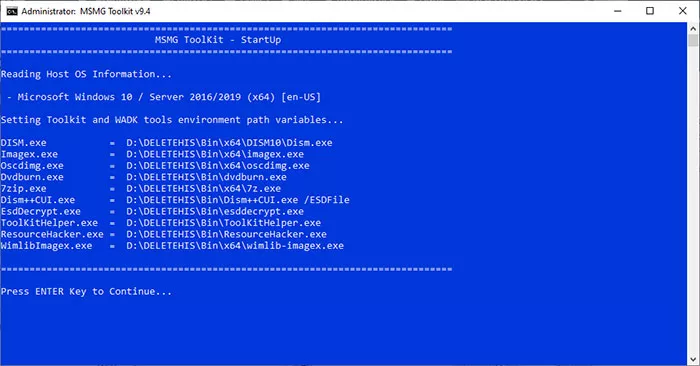
There's no installation procedure to be had for MSMG ToolKit - just unzip and run. This makes the program incredibly mobile, so long as you unzip it into a mobile drive. Booting it up will show you that it resembles the default Windows command prompt, but don't be intimidated. It's actually extremely user-friendly. It's a toolkit, not a command prompt. It's equipped to guide you through the whole process. You need to start off by selecting a source from the DVD folder after you've inserted your Windows installation disc. After its loaded, you can select which features you want to have in your customized Windows and remove Metro apps should you wish. Next, you need to run the MSMG Toolkit Cleanup command to apply the changes.
After that, apply the changes and create the ISO, then boot up the ISO to reinstall your Windows wit the customizations you've made. MSMG ToolKit does a great job helping you create a Windows with no bloat. If this sounds like something you need, then give it a quick download!
DOWNLOAD NOW
At the time of downloading MSMG ToolKit you accept the terms of use and privacy policy stated by Parsec Media S.L. The download will be handled by a 3rd party download manager that provides an easier and safer download and installation of MSMG ToolKit. Additionally, the download manager offers the optional installation of several safe and trusted 3rd party applications and browser plugins which you may choose to install or not during the download process.







