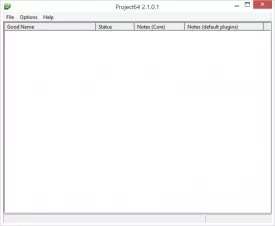Project64 Specifications
Project64 Review

by
Last Updated: 2014-05-21 12:29:50
Project64 is a very well known Nintendo 64 emulator that works on most versions of Windows. It is a very lightweight application coming in at less than 5 MB of space during the installation. Project64 was one of the first Nintendo 64 emulators to gain traction with Nintendo and PC fans and it has since built a large community of gamers, modders, and developers.
One of the great things about Project64 is its community. It is very alive and very helpful. As with every other community that is filled with passionate gamers, it isn't the best place to be a n00b, but reading through a variety of posts can prove to be very rewarding as you can find several tutorials, games, mods, cheats, and more in the forum.
Project64 includes several options that you can choose between in order to optimize your in-game experience without overloading your PC. You can specify your windowed and full screen resolution - I do not recommend that you set your game's resolution higher that that of your PC itself. Especially in the windowed mode as it will prove to be quite difficult to quit the application if you cannot see the close button. You can also adjust antialiasing in order to get the smoothest playing experience and smooth out those, otherwise, rough edges of characters and other game elements.
Like most other emulators, Project64 allows you to fully customize the mapping of your keyboard so that you can play your games in a way that is most comfortable to you.
DOWNLOAD NOW
At the time of downloading Project64 you accept the terms of use and privacy policy stated by Parsec Media S.L. The download will be handled by a 3rd party download manager that provides an easier and safer download and installation of Project64. Additionally, the download manager offers the optional installation of several safe and trusted 3rd party applications and browser plugins which you may choose to install or not during the download process.