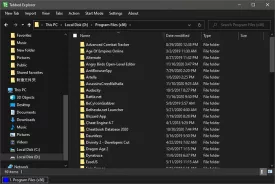Tabbed Explorer 1.1.0.2
Tabbed Explorer Specifications
Tabbed Explorer Review

by
Last Updated: 2020-11-20 16:38:50
While the default Windows Explorer does its job competently enough, there are a ton of upgrades and quality of life improvements that users of Windows have been clamoring for over the years. Microsoft has promised these features will come with time, but other than a few unreleased beta periods, there haven't been any official releases. People have gotten annoyed with the wait and have taken it upon themselves to create what they want, and Tabbed Explorer is one of those programs.
There is no installation process for Tabbed Explorer. Simply run the executable and the program will pop up. That makes it an incredibly portable program that you can take wherever you want.
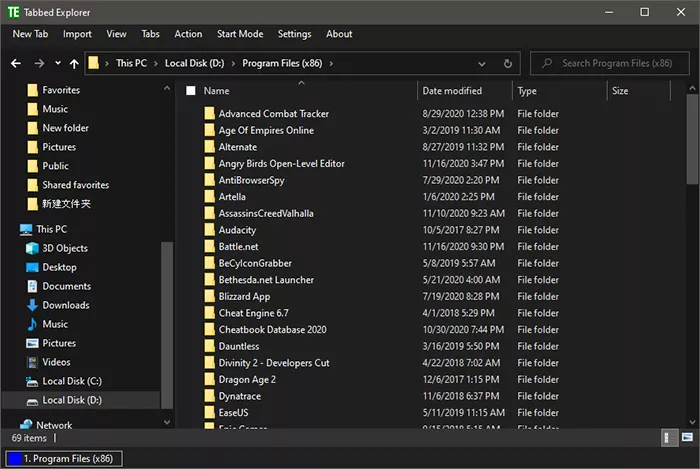
This program is as simple as they come. Once you boot it up, you'll quickly find an incredibly familiar looking window pop up. If you weren't paying attention, it could very easily look like a normal Windows Explorer window. However, taking a closer look will reveal the new menu options on the top and some tabs at the bottom.
The tabs can be numbered and color coded, making it much easier for you to identify them faster. Opening a new tab is easy and can be done via the dedicated menu up top. It would come in handy to set a menu shortcut, however, as that will streamline your work significantly.
All in all, Tabbed Explorer is a great program that is a flat out upgrade to the old Windows Explorer interface. Give it a try right here with our download.
DOWNLOAD NOW
At the time of downloading Tabbed Explorer you accept the terms of use and privacy policy stated by Parsec Media S.L. The download will be handled by a 3rd party download manager that provides an easier and safer download and installation of Tabbed Explorer. Additionally, the download manager offers the optional installation of several safe and trusted 3rd party applications and browser plugins which you may choose to install or not during the download process.