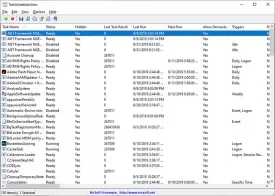TaskSchedulerView 1.52
TaskSchedulerView Specifications
TaskSchedulerView Review

by
Last Updated: 2019-09-10 18:32:16
Scheduling tasks is one of the most important and overlooked tasks that Windows can perform. Sometimes, programs won't be able to function without them, and a startup process where dozens of programs all try to boot up at once does nothing but slow the computer down. You need a program that allows you to see exactly which tasks are scheduled and a way to remove them - TaskSchedulerView makes the process easy for you.
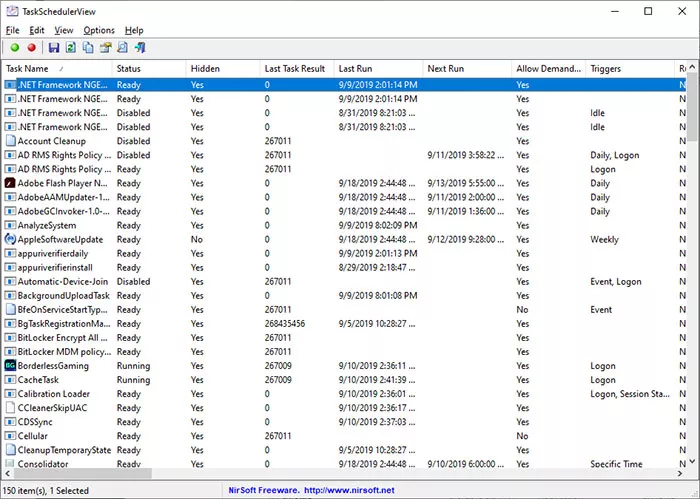
TaskSchedulerView has no installation process - just unzip it and run it. if you want to bring it around, unzip it into a portable drive and that's it. Booting it up will reveal a very compact and intuitive interface that's easy to use. It automatically dumps all the startup information into a long list, and each column has different headers that store different data. Among the information displayed, one can find the titles of the schedule applications, executables involved in the process, as well as short descriptions and their hidden status.
The tool can detect hidden programs and for improved results, users are recommended to run the tool with Administrator credentials. A great feature is the ability to disable or enable scheduled tasks from the main window.
You can easily disable or re-enable any program you want for startup using this program as well as find things you want to uninstall for good. All in all, TaskSchedulerView is a great tool for what it says it does and does its job well. Anyone who needs something like this should give it a download.
DOWNLOAD NOW
At the time of downloading TaskSchedulerView you accept the terms of use and privacy policy stated by Parsec Media S.L. The download will be handled by a 3rd party download manager that provides an easier and safer download and installation of TaskSchedulerView. Additionally, the download manager offers the optional installation of several safe and trusted 3rd party applications and browser plugins which you may choose to install or not during the download process.