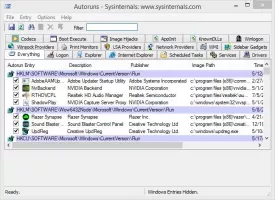Autoruns 13.3
Autoruns Specifications
Autoruns Review

by
Last Updated: 2015-05-18 02:37:41
A simple application released by Microsoft that allows users to change which programs start during you boot your computer and login and has the knowledge of auto starting locations of any startup monitor. Autoruns will also autorun certain tasks or applications when you launch a specific program. Find out which Windows executables start automatically by getting this detailed information and options to change the information for the start up of these specific applications.
Autoruns application will pull this information directly from the registry, and allows you to easily see and change this information without actually going to the registry or into file system location by yourself. Autoruns software can do these tasks for you without you having to go into unsafe locations on your computer to change the information. Some of these autoruns include browser addons, logon entries, browser helper objects, Appinit DLLs, image hijacks, boot execute images, and a lot more. Basically, if you start a program and that program autoruns other executables, you will be able to change whether it does or not by using this program.
Quick and easily access your autorun registry and file system information to be able to change this information a lot faster than you normally would be able to and all from one place - Autoruns. View executable properties with detailed information on that specific exe. Quickly toggle information from running or not running by simply checking or unchecking check boxes in the application without doing anything else. After saving the changes you will be glad that you used Autoruns to save you a load of time of manually doing these changes yourself.
DOWNLOAD NOW
At the time of downloading Autoruns you accept the terms of use and privacy policy stated by Parsec Media S.L. The download will be handled by a 3rd party download manager that provides an easier and safer download and installation of Autoruns. Additionally, the download manager offers the optional installation of several safe and trusted 3rd party applications and browser plugins which you may choose to install or not during the download process.