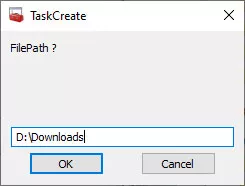TaskCreate Specifications

TaskCreate Review

by
Last Updated: 2020-03-08 21:14:22
If you're obsessed with efficiency and want to get some stuff done even when you've stepped away from your computer, then you'll be pleased to know that there are plenty of programs out there that can help you automate some simple tasks. One of the many choices you have is TaskCreate.
Installing TaskCreate is incredibly simple. Just run the executable and you're good to go. Using this program can be surprisingly difficult, as you need some script or program in order to benefit from this program. It doesn't really have an interface, per se, but it has a tiny little window instead where you can enter a file path. Once you enter a file path to a file or script, you're pretty much good to go.

After that, it will nestle itself into your tray, where you can then schedule it whenever you want. There are a ton of different things that you can do with this. For instance, you can schedule a massive update for when you walk away from your computer, which saves you time if you're at a workstation. In other times, you can schedule regular antivirus checks or other similar optimization programs. Once you've scheduled it, you can just go do something else away from your computer.
Overall, if you want a simple scheduler that's incredibly useful and easy to use, then you should give TaskCreate a download. It can turn out to optimize your workflow even better than whatever it was before - a boon for almsot everybody!
DOWNLOAD NOW
At the time of downloading TaskCreate you accept the terms of use and privacy policy stated by Parsec Media S.L. The download will be handled by a 3rd party download manager that provides an easier and safer download and installation of TaskCreate. Additionally, the download manager offers the optional installation of several safe and trusted 3rd party applications and browser plugins which you may choose to install or not during the download process.