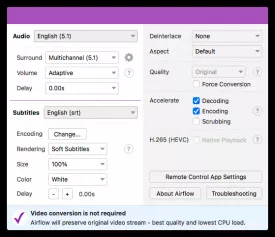Airflow Specifications
Airflow Review

by
Last Updated: 2020-08-24 02:01:19
Chromecast is a very useful device that lets users play multimedia content on a high-definition TV screen by using only one Wi-fi network. However, it can prove to be surprisingly tricky, and a third party program may prove incredibly useful if you're trying to smooth the process out. Airflow is one of those programs designed to help you out.
To install Airflow, simply run the installer and you're good to go.
Once you boot it up, you'll need to start off by setting up a playlist by adding audio and video files to the main window of the app. Loading these items can be done by browsing to their folder manually or by dragging and dropping them on the window. On the downside, this program doesn't offer a way to filter out the formats that aren't supported, which may lead to some annoyances when bulk transferring.
Once your device is connected to the same device as your computer, you'll be able to stream files without any difficulty. Before you get started, though, you can change some settings. For example, you can change the audio track to be played, alter the delay and modify the surround type. You can also associate the video file with a sub file or look for one online. Basically, you can do pretty much anything a traditional player would let you do.
All in all, Airflow is a great program if you use Apple TV or Chromecast. If you own those devices, you should definitely give it a download.
DOWNLOAD NOW
At the time of downloading Airflow you accept the terms of use and privacy policy stated by Parsec Media S.L. The download will be handled by a 3rd party download manager that provides an easier and safer download and installation of Airflow. Additionally, the download manager offers the optional installation of several safe and trusted 3rd party applications and browser plugins which you may choose to install or not during the download process.