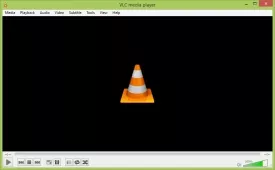VLC Media Player 32 bit Specifications
VLC Media Player 32 bit Review

by
Last Updated: 2014-08-07 03:06:13
VLC Media Player is a popular multimedia player famous for being able to play almost any kind of audio and video formats. For that, VLC Media Player doesn’t depend only on the installed codecs, but also includes its own codec pack for making sure of the maximum compatibility with any system.
But it’s not all about the functionality of VLC Media Player. This program also lets us load subtitle files, manage various audio tracks associated to the same video or even send a video signal through streaming network, which can be received and played on Xbox 360, for example.
This makes VLC Media Player an ideal player if we want to watch a movie from our computer staying comfortably on our sofa. It supports playback as well as sending multimedia content through DLNA.
Even though we may think that all these features make VLC Media Player a complex and difficult to manage, there is nothing more of it to reality: thanks to its clean interface even new inexperienced users can enjoy the potential of this application easily, as by default the hardware acceleration comes activated, and the menus are very simple to use, either on the interface of the program, or with the right click on the mouse.
Starting from the version 2.1.0 VLC Media player supports 4K contents. This is 32 bit version.
More VLC software:
VLC
DOWNLOAD NOW
VLC Media Player 32 bit in Spanish
At the time of downloading VLC Media Player 32 bit you accept the terms of use and privacy policy stated by Parsec Media S.L. The download will be handled by a 3rd party download manager that provides an easier and safer download and installation of VLC Media Player 32 bit. Additionally, the download manager offers the optional installation of several safe and trusted 3rd party applications and browser plugins which you may choose to install or not during the download process.