
AOMEI Partition Assistant 8.2
AOMEI Partition Assistant Specifications

AOMEI Partition Assistant Review

by
Last Updated: 2019-05-30 09:41:13
Do you use Windows Disk Manager? If so...why? It's proved itself far inferior to almost every other disk management utility on the internet. The only other reason is that such tools have mostly been premium software, but Aomei Partition Assistant is here to change that. It's a fully featured freeware disk management utility that allows you to use it commercially for free.
It comes with many features that similar programs come with. It lets you create, convert, hide, format, delete, wipe, etc. etc. to your partitions. It works on systems that are a lot older than usually too, supporting systems that go all the way back to Windows 2000.
Partition Assistant's blue tones and toolbar make it a really good fit for Microsoft Office, both in functionality, design, and color. Its left-hand navigation panel and full menus lining the top makes every feature the program comes with easy to access. The program displayed every one of my drives easily, including every USB I plugged in. It let me choose the drive letter, label, and format of every drive I selected. It also defaulted to showing various resizing and splitting options.
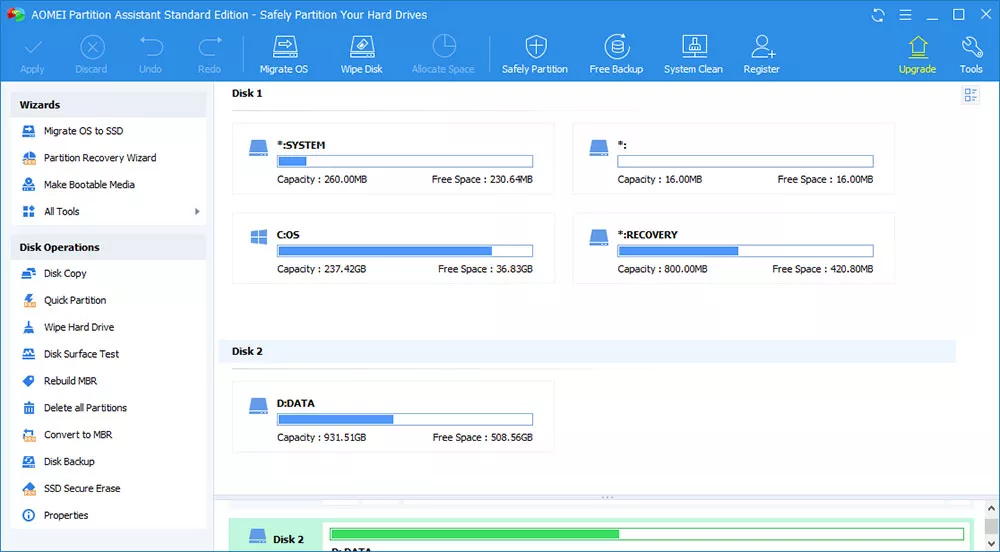
I didn't try reformatting the disk, but a large amount of research online has shown that it works as well as you'd think. I did test the resizing and copy functions, both of which worked well. Copy let us specify what kind of copy to see, like Sector-by-Sector or only the used space.
The amount of features this program comes with is comparable to premium programs, even in its free version. Upgrading would give you even more features, if you'd like. It's a lifetime upgrade. If these features sound good, give Aoemi Partition Assistant a download.
AOMEI Partition Assistant Requirements and Limitations
More advanced functions
DOWNLOAD NOW
At the time of downloading AOMEI Partition Assistant you accept the terms of use and privacy policy stated by Parsec Media S.L. The download will be handled by a 3rd party download manager that provides an easier and safer download and installation of AOMEI Partition Assistant. Additionally, the download manager offers the optional installation of several safe and trusted 3rd party applications and browser plugins which you may choose to install or not during the download process.





