
Voosh Performance 2.2.8.9
Voosh Performance Specifications

Voosh Performance Review

by
Last Updated: 2020-07-27 16:15:31
A computer's performance will naturally go down over time due to a number of factors, such as wear and tear on your hardware as well as general software bloat. However, optimization programs can help slow the decline of your computer and have it work for much longer than it should. One of many such optimization programs is Voosh Performance.
To install Voosh Performance, simply run the executable and follow the instructions.
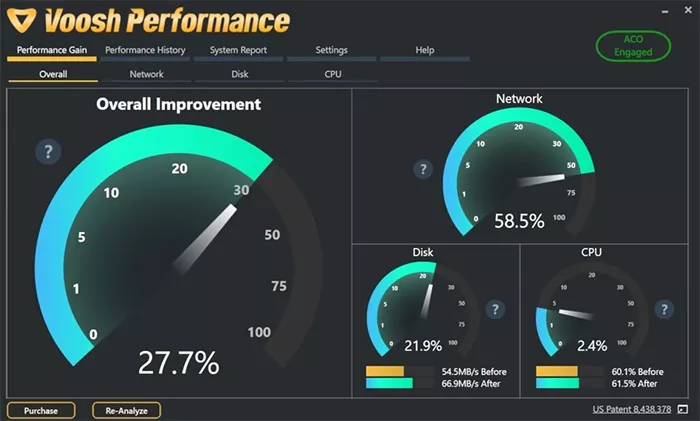
The first thing you'll notice is the appealing graphic interface, which is accessible for both newcomers and veterans alike. The first thing this program will do is scan your PC, and this process might take a long time to complete. You can still use your computer in the meantime, but this process takes a ton of resources and will slow down your work.
The main window will display several gauges that display the overall improvement percentage achieved by the app. The data is grouped into several categories and the gauges will serve as visual aids when you want to compare the before and after status of your PC.
This program will also let you review data from the past to see your computer's overall performance over time. You can also examine a detailed report about your computer, featuring info like OS version, PC name, CPU type, amount of RAM, installed apps, antivirus software and more.
Overall, if you want to simply optimize your computer's performance, then you should definitely give Voosh Performance a download. It's straightforward and incredibly easy to use.
Voosh Performance Requirements and Limitations
30 days
DOWNLOAD NOW
At the time of downloading Voosh Performance you accept the terms of use and privacy policy stated by Parsec Media S.L. The download will be handled by a 3rd party download manager that provides an easier and safer download and installation of Voosh Performance. Additionally, the download manager offers the optional installation of several safe and trusted 3rd party applications and browser plugins which you may choose to install or not during the download process.





