
aTube Catcher 3.8
aTube Catcher Specifications

aTube Catcher Review

by
Last Updated: 2015-07-23 04:20:28
While most people are perfectly content with watching a video online, what about sharing it with friends and maybe revisiting it later? There are a select few of us that would rather save the video and be able to watch it hundreds of times. Perhaps you are restricted with a data plan. You definitely won't want to go over your cap. It would make a lot more sense to download a video once, rather than play it dozens of times and run up a healthy bill. aTube Catcher makes downloading your favorite videos from your favorite video streaming websites easier than ever for Windows PC users. Here’s how:
aTube Catcher takes any video URL from one of its supported websites and downloads it directly to any specified location on your system. It does this using a built in web browsing system that loads the URL that you provide. Ordinary web browsers allow you to play a video from within the site; aTube scans the page for videos and once it finds them, it downloads the video to your PC. This saves you a lot more data, because you don’t have to reload all of the other page elements of the site. Only the videos get downloaded. Nothing more; nothing less.
Directly after aTube Catcher downloads your video, it checks to see what file format you have specified for it to be saved as. And the list isn’t light at all. You can choose from over 25 different video formats to save your videos and aTube will convert them on the fly and place them in your folder, hassle free and fast. aTube allows you to download multiple videos from one web page and will show you the progression of each download, so you can see whether you have time to run and put that popcorn in the microwave.
Already have some videos that you’ve downloaded from a web page directly or from another download manager? aTube’s video converter extends passed the videos that are downloaded from within the application to any video that you have lying around your computer. So if you really like mp4s and you want all of your videos to be in that format, you can change them all. Or make all of your videos Windows Media Player compatible by converting them all to WMV files.
aTube Catcher is a bit of an all in one application that allows you to download videos, convert them, and make them DVD playback ready. If you download a file or group of files and you would like to burn them to a DVD, aTube’s DVD creator will handle that task for you. It is also BluRay compatible for those who wish to obtain the highest possible quality from their videos to be played back on the big screen.
Two other notable features of aTube Catcher include the application’s built in screen recorder and audio recorder, which allows you to easily record elements from your screen or your computer’s mic and convert them to different formats.
aTube Catcher Awards
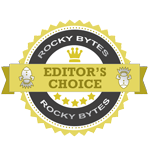
Award Received: 2015-07-23 04:18:02
DOWNLOAD NOW
How to Install aTube Catcher
With the help of this guide we will learn to install and configure aTube Catcher download manager
When we open the downloaded program file we will get to the installation assistant which will take us through all the necessary steps to install aTube Catcher on our computer. For going forward we just need to press ...
How to Use aTube Catcher
Learn how to download and convert online videos with aTube Catcher following these simple steps
aTube Catcher is a program that allows us to easily download online videos from websites like Youtube, Vimeo and any other website in general. Apart from this feature it also includes video DVD/CD/Blu-RAY burning ...
aTube Catcher in Spanish
At the time of downloading aTube Catcher you accept the terms of use and privacy policy stated by Parsec Media S.L. The download will be handled by a 3rd party download manager that provides an easier and safer download and installation of aTube Catcher. Additionally, the download manager offers the optional installation of several safe and trusted 3rd party applications and browser plugins which you may choose to install or not during the download process.







