BitLord Specifications
BitLord Review

by
Last Updated: 2021-04-10 10:04:04
Torrent clients have become more and more dime-a-dozen as the years went by. However, some of the best torrent clients are also some of the oldest. While some have hit the mainstream like uTorrent or BitTorrent, there are some that have also fell under the radar. One of them is BitLord, a client that first released in 2004 and has been adding features to differentiate itself from the rest.
To install BitLord, just run the installer and you're good to go. Be sure to hit decline extra program installations during the process if you're not looking for programs like that.
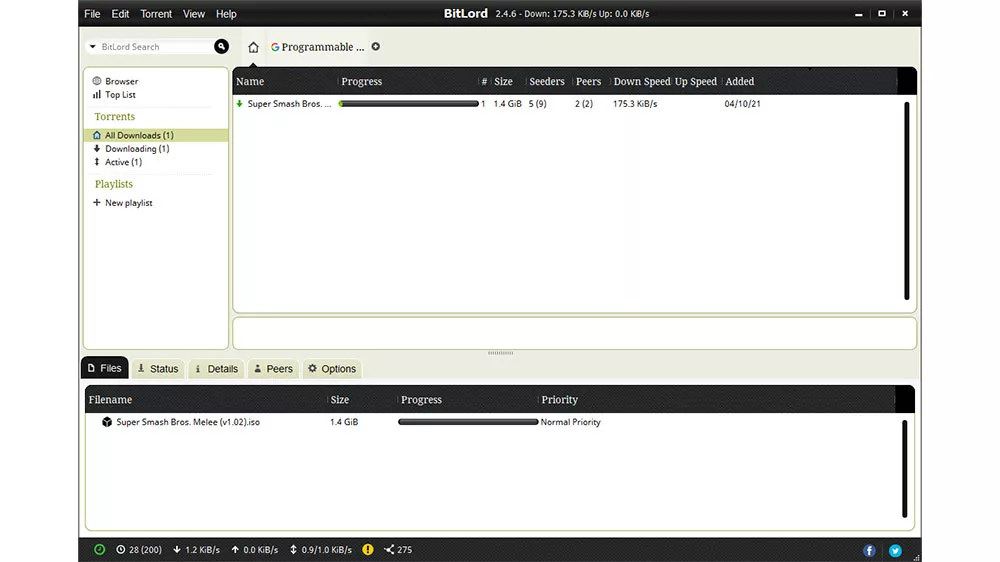
This torrent client has a ton of different features that a lot of other torrent clients lack still. There is bandwidth control for individual files, a download scheduler, encryption, a search bar to find the content you're looking for, the ability to play videos while you're downloading the file, the ability to cast on Chromecast while downloading, a subtitle feature for a ton of different languages, and a comment function for users to add comments to torrents.
One of the biggest downsides, however, is that this is full of ads due to being a free program. It also doesn't support Linux if you're one of the users that prefer its functionality. There are also no plug-ins for expanding the functionality of the program.
However, if you can look past those downsides, then you'll find that BitLord is a fantastic program. The very features that it has for video downloading in particular makes it amazing.
DOWNLOAD NOW
At the time of downloading BitLord you accept the terms of use and privacy policy stated by Parsec Media S.L. The download will be handled by a 3rd party download manager that provides an easier and safer download and installation of BitLord. Additionally, the download manager offers the optional installation of several safe and trusted 3rd party applications and browser plugins which you may choose to install or not during the download process.







