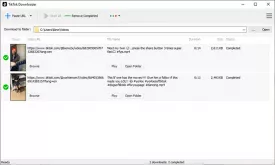TikTok Downloader Specifications
TikTok Downloader Review

by
Last Updated: 2020-08-17 19:33:34
TikTok has become one of the most popular platforms online, letting people create skits that showed off their creativity. People have become TikTok stars and become veritable stars over time. However, downloading TikTok videos is surprisingly difficult to do. You need a third party program for it, and TikTok Downloader is a fine choice.
To install TikTok Downloader, simply run the executable and follow the instructions.
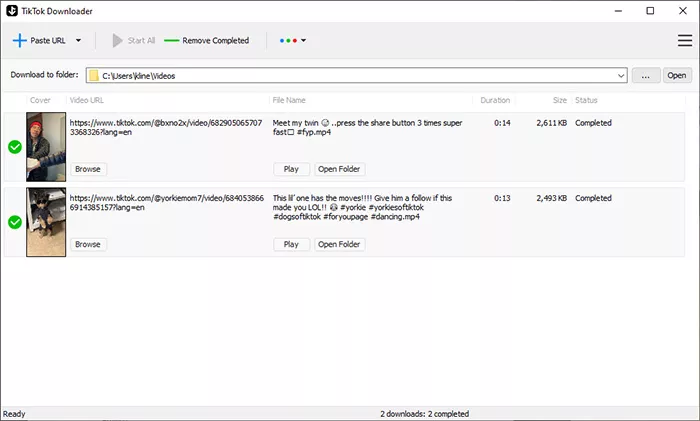
Using this program is incredibly easy. The first thing you'll notice is the simplicity of the interface. There are only a couple of buttons to hit, and most of them start off grayed out because they're not useful yet. There are no complicated settings or technical parameters you need to configure to use this program effectively.
To start downloading videos, you need to paste the URL of the videos you want to download into the computer. You can also download them directly as soon as you add them to the main window of the program. If you prefer to create a list, you can also start downloading all the videos at the same time by simply clicking the correct button. Unfortunately, you can't save the URLs to an external file for later analysis.
There are a few drawbacks, however. You can't change the default format of the downloaded videos and also no built-in video players so you can play the videos inside the program. However, it does the one thing you want it to, and does it well. If that sounds like something you need, then you should definitely give TikTok Downloader a download.
DOWNLOAD NOW
At the time of downloading TikTok Downloader you accept the terms of use and privacy policy stated by Parsec Media S.L. The download will be handled by a 3rd party download manager that provides an easier and safer download and installation of TikTok Downloader. Additionally, the download manager offers the optional installation of several safe and trusted 3rd party applications and browser plugins which you may choose to install or not during the download process.