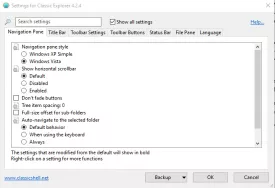Classic Shell Specifications

Classic Shell Review

by
Last Updated: 2015-11-12 04:13:49
Classic Shell is a tool to fully customize your windows task bar, it takes just a few seconds to download and it’s free. It’s very easy to use and navigate and you can then arrange your windows system to your liking so if there are any elements of the latest version of windows that you are not happy with you can use Classic Shell to customize elements such as your task bar and icons exactly how you would like them.
Classic Shell was a fantastic app for Windows 8 due to most people preferring the layout of Windows 7 and although Windows 10 is somewhat improved there are still a few task bar and icon arrangements that people have not been so happy with but thankfully with this powerful software you can now arrange everything exactly as you would like it.
It also has the power to see which applications you use the most and automatically arrange these to the top of your Windows navigation list making it easy to go directly in to your most used programs.
Classic Shell is a powerful and innovative tool for customizing your desktop and it is recommended for anyone who wants to arrange their Windows settings in to a more convenient and easy to use format.
You can download Classic Shell completely free right here and in no time have your desktop customized in exactly the way that you desire.
DOWNLOAD NOW
At the time of downloading Classic Shell you accept the terms of use and privacy policy stated by Parsec Media S.L. The download will be handled by a 3rd party download manager that provides an easier and safer download and installation of Classic Shell. Additionally, the download manager offers the optional installation of several safe and trusted 3rd party applications and browser plugins which you may choose to install or not during the download process.