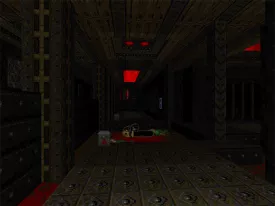EA Gothic 2 Specifications
EA Gothic 2 Review

by
Last Updated: 2020-05-28 17:02:15
DOOM is one of the oldest FPSes in existence, and its engine is famously so robust that it can run on pretty much anything and also create pretty much anything. Erik Alm is one of many creators who's known for his well paced yet intense maps. He followed up his first small map with a sequel - EA Gothic 2.
To install EA Gothic 2, you need to have ZDoom and move the WAD file into the GZDoom folder, which is pretty par for the course for DOOM maps.
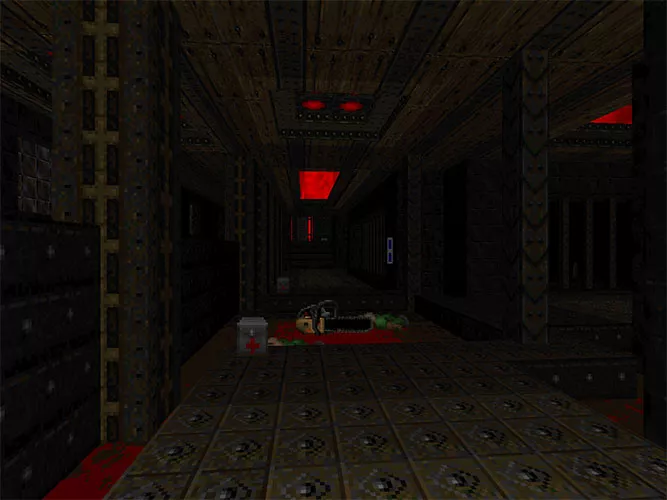
Everything you know from the first EA Gothic is turned up to 11 here, but with better design that's before. Yes, both maps feature the same textures and overall theme, but there are some pretty noticeable differences. This isn't as vertical a map as the first gothic and instead uses the platforms to provide "secret" but crucial powerups that will prove near essential for your progression.
The level design is just as claustrophobic as the first one, which is a style that Alm will be known for, but more refined this time around. A lot of the battles feel less chaotic and has a few extra ways for you to end the encounter faster but are more difficult to do so. The most important part is that none of this feels unfair at any time.
Overall, EA Gothic 2 is just as intense and fun as EA Gothic 1. If you liked the first map, there's absolutely no reason not to give this one a download as well.
DOWNLOAD NOW
At the time of downloading EA Gothic 2 you accept the terms of use and privacy policy stated by Parsec Media S.L. The download will be handled by a 3rd party download manager that provides an easier and safer download and installation of EA Gothic 2. Additionally, the download manager offers the optional installation of several safe and trusted 3rd party applications and browser plugins which you may choose to install or not during the download process.