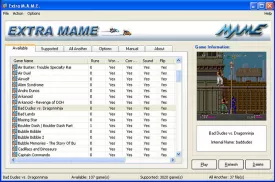ExtraMAME Specifications
ExtraMAME Review

by
Last Updated: 2020-03-13 20:20:05
MAME is a great emulator on its own for arcade games. It can let you play a ton of different games that you can't nowadays because...well, old school arcade machines are largely obsolete. However, there are a ton of flaws with it, the biggest being a lack of GUI and how you have to fuss about with configurations to optimize each game. Luckily, there is a wrapper for it that fixes a lot of its issues - ExtraMAME.
Installing ExtraMAME is a bit more complicated than most. You need to download the latest version of Windows command line binaries from this link. After you install Extra MAME, you'll have to also install the binaries into the same folder. You can then run the executable file.
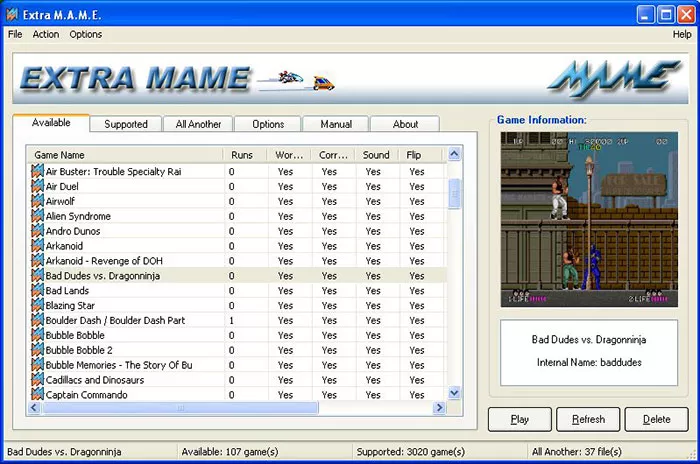
When you boot it up, you'll notice that the program came pre-installed with games that made history - Pac Man, Mario Bros, Space Invaders, and more. The actual list of supported games is massive, though. There are over 11000 vintage games supported and they're all playable using this program. The UI will display them in a neatly ordered list that has the name and thumbnail to ensure that you get all the info you need. There are also options that allow for customization and function tweaks.
To sum it up, if you ever wanted to play vintage arcade games, then you should give ExtraMAME a download. It has pretety much every single arcade game ever made in existence supported and the customization makes it incredibly friendly for most users.
DOWNLOAD NOW
At the time of downloading ExtraMAME you accept the terms of use and privacy policy stated by Parsec Media S.L. The download will be handled by a 3rd party download manager that provides an easier and safer download and installation of ExtraMAME. Additionally, the download manager offers the optional installation of several safe and trusted 3rd party applications and browser plugins which you may choose to install or not during the download process.