
iolo System Checkup 5.0.3.226
iolo System Checkup Specifications

iolo System Checkup Review

by
Last Updated: 2019-11-25 20:01:32
It's hard to tell when your computer is in need of maintenance. Usually, when your computer's slowing down significantly, that usually means it's permanent. Sure, your maintenance programs can usually point out what can be fixed on your computer, but their scanning utilities can't match up to a program that literally does nothing but scan your computer for errors. One of these many programs is iolo System Checkup.
There's no installation process to go through at all with iolo System Checkup. This is one of those boot up and immediately go sort of programs, which makes it very portable. Slap it onto a portable drive and take it around with you wherever you go.
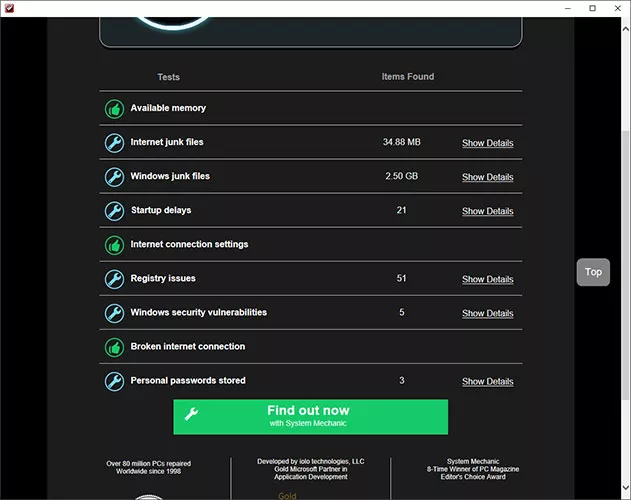
As soon as it's launched, the application will start the scan operation, with no option for canceling or pausing it. Take note - this will eat up a ton of resources on your computer, so it's recommended that you cease all other activities so the scan won't take too long to finish. In terms of visual design, it's all there as soon as you boot it up. You barely have to scroll down to see all the information it presents.
Once the scan is finished, it will display various problem areas and statistics from internet speed, memory levels, startup speed, registry issues, possible security holes, system clutter, internet clutter, and shortcuts. It will take you to a special tool that will fix all these problems. So, it doesn't actually fix things itself, but it tells you if it needs fixing. All in all, you should give iolo System Checkup a download.
DOWNLOAD NOW
At the time of downloading iolo System Checkup you accept the terms of use and privacy policy stated by Parsec Media S.L. The download will be handled by a 3rd party download manager that provides an easier and safer download and installation of iolo System Checkup. Additionally, the download manager offers the optional installation of several safe and trusted 3rd party applications and browser plugins which you may choose to install or not during the download process.





