Mem Reduct Specifications

Mem Reduct Review

by
Last Updated: 2020-01-05 20:39:30
Your computer's performance hinges closely to the amount of memory you have installed. While the easiest way to increase it is to buy bigger RAM sticks and install them (unlike all those scam sites online), there are also other ways to optimize memory. One of them is to streamline memory usage as much as possible, which programs like Mem Reduct helps you do.
The installation process for Mem Reduct is simple and quick, making it easy to use for everybody, including total rookies. Booting it up will reveal a normal window with a very common structure, where you can check out the used, free and total available physical memory, Page file, and system working set.
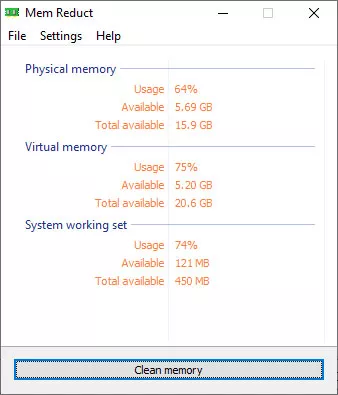
This program is capable of reducing your memory consumption through some rules that you define. You can enable a working set, together with modified and standby Page lists. As for program settings, they're pretty straightforward. You can set the program to automatically run and check for updates at system startup, make the frame stay on top of other windows, as well as enable memory usage color indication for tray and list view mode, just to name a few of the many features it has.
On top of that, the program offers multilingual support and has good response time, using low CPU and RAM. I haven't found any errors, but I similarly have not found a way to roll back changes short of creating a backup and restoring it to that. If this program sounds like something you need, give Mem Reduct a download.
DOWNLOAD NOW
At the time of downloading Mem Reduct you accept the terms of use and privacy policy stated by Parsec Media S.L. The download will be handled by a 3rd party download manager that provides an easier and safer download and installation of Mem Reduct. Additionally, the download manager offers the optional installation of several safe and trusted 3rd party applications and browser plugins which you may choose to install or not during the download process.






