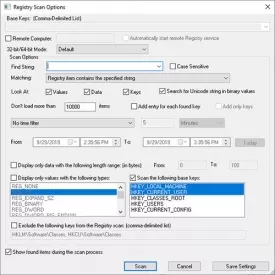RegScanner Specifications

RegScanner Review

by
Last Updated: 2019-09-29 19:41:27
The Windows Registry is filled with multiple entries, and many of them share some parameters. However, it's surprisingly difficult to find a certain group of them with the built-in search tool - they're just different enough for it to not group them together. However, if you're an advanced user and you want to easily locate a group of keys, you'll need a third-party program like RegScanner to do so.
It should be noted that RegScanner isn't meant for beginners at all, and therefore doesn't come with a help manual. If you were looking for a program such as this, chances are you already knew what you were doing. There isn't an installation process, so all you need to do is unzip it anywhere you want and run it, whether that be on a portable drive or not.
On booting it up, you'll probably notice how cluttered the interface is, but all of them are used to improve the efficiency of the search process. You're prompted to input the find string and the areas to search, be they values, data, or keys. The main window is used to show results, with information displayed like registry key, name, type, data, and modified time and data length.
It's important to note that RegScanner isn't a registry editor. Double-clicking on any of the results will do nothing but open the default Windows Registry Editor. However, that's really the only con about this program. Overall, it does exactly what it says it does and does it with an efficiency that many other programs lack.
DOWNLOAD NOW
At the time of downloading RegScanner you accept the terms of use and privacy policy stated by Parsec Media S.L. The download will be handled by a 3rd party download manager that provides an easier and safer download and installation of RegScanner. Additionally, the download manager offers the optional installation of several safe and trusted 3rd party applications and browser plugins which you may choose to install or not during the download process.