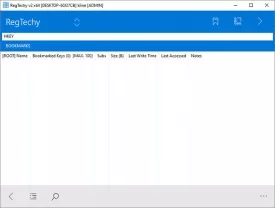RegTechy Specifications

RegTechy Review

by
Last Updated: 2020-01-04 20:50:25
The Windows Registry is a vast place. Skilled users (or users following a guide) can go in there and alter it in many ways, letting them use programs in ways that couldn't be before, or simply to fix a problem. The problem is, the registry is so vast and confusing that it's incredibly difficult to find one program's registry files unless you know the specific path to that file. RegTechy is here to help you out there.
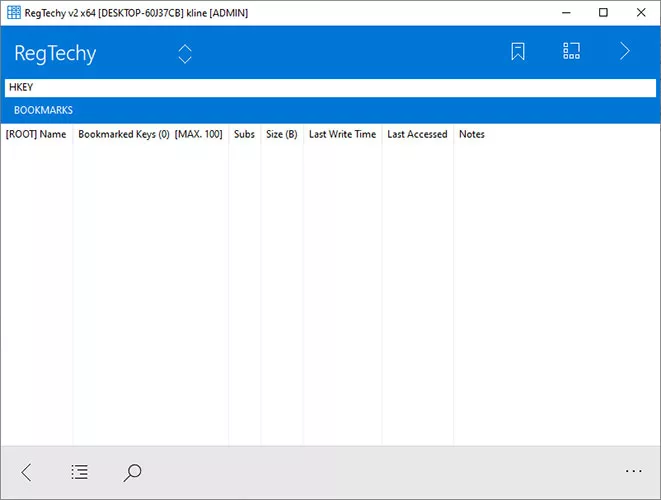
There's no setup process involved with RegTechy. Simply unzip it easily and run the executable. If you unzip it onto a USB flash drive, you can easily take it to other computers as well. The interface is all contained in a compact main window, but intuitive enough in its design. A drop-down menu lets you select the hive you want to look in, while a corresponding field needs to be filled in with the key you’re looking for. The result is instantly delivered, with the Windows Registry Editor showing up in that exact same spot.
As mentioned, the program can't be used to directly modify registries. However, you can view a great amount of details, with a dedicated panel that can display a selected key's value data. In case you don't know why it's there, simply press the button to initiate a google search for that specific key.
There's no built-in option to create a backup, but you can bookmark or export keys any time you want. If you need something like this, then give RegTechy a download.
DOWNLOAD NOW
At the time of downloading RegTechy you accept the terms of use and privacy policy stated by Parsec Media S.L. The download will be handled by a 3rd party download manager that provides an easier and safer download and installation of RegTechy. Additionally, the download manager offers the optional installation of several safe and trusted 3rd party applications and browser plugins which you may choose to install or not during the download process.