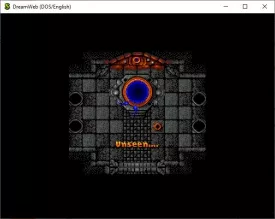ScummVM Specifications
ScummVM Review

by
Last Updated: 2019-09-08 20:02:34
Are you nostalgic for those old point-and-click games like "The Secret of Monkey Island"? Some of them are legitimately hallmarks in gaming even to this day, and carry a different sort of charm than modern games. However, these old games tend to not run too well on a modern computer, as the architecture is completely different. You'll need to either modify the games or have an emulator, and ScummVM is the latter.

The installation sequence for ScummVM is incredibly straightforward, but you can't actually do anything with it unless you get games. You can get these games off of their website, which has a couple of freeware full games that you can download and try it out. Clicking Add Game on the main interface will lead you to an explorer menu where you need to select the folder that your games are a part stored.
Seeing as there are no controls to speak of - it's all point and click - you can skip a lot of the tedious setup other emulators suffer from. Once you select the folder, the program will automatically load it into the list. To boot a game up, simply double click on it and it'll start.
The gameplay works great. If you want, you can override the global graphics and audio settings to force it into a different render mode, aspect ratio, fullscreen, music device, AdLib emulator, and more options that are typical of emulators. If you want a way to play classic games easily and without hassle, then ScummVM is for you.
DOWNLOAD NOW
At the time of downloading ScummVM you accept the terms of use and privacy policy stated by Parsec Media S.L. The download will be handled by a 3rd party download manager that provides an easier and safer download and installation of ScummVM. Additionally, the download manager offers the optional installation of several safe and trusted 3rd party applications and browser plugins which you may choose to install or not during the download process.