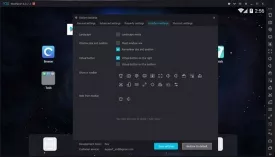Nox App Player 6.3.0.0
Nox App Player Specifications
Nox App Player Review

by
Last Updated: 2019-06-25 05:35:56
Mobile gaming has become more and more prevalent over the years. As graphics advance, so does the battery consumption. Some games are so technically advanced that you would need a gamepad or a keyboard to play it to its full potential - look at some of the combo strings in Honkai Impact 3rd if you don't believe me. Others require you to pour in hours upon hours of playtime in to keep up. For those kinds of games, you'll need an emulator like Nox App Player to automate the process and let you become one of the best.
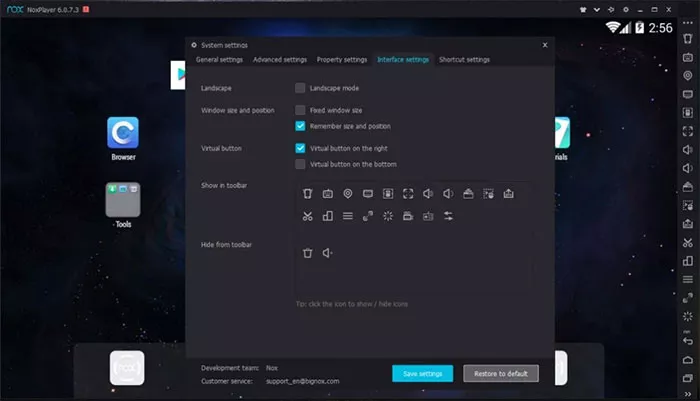
Be warned, though. Nox App Player, like most other emulators, is incredibly CPU intensive. Your computer will need to have a really good one if you want to run anything else while you're using the emulator. The main aim of this program is to let people play games nonstop on it - you can tell through all the quality of life features dedicated specifically to gamers. There is a GPS function to let you play games like Pokemon GO! or the latest Harry Potter game in the same vein. There are also a variety of features that let you automate button presses, for those of you grinding Gacha games and want to step away.
Otherwise, Nox App Player functions exactly like your Android phone. You can go to the Google store and buy things if you want, and download whatever app you choose to as well. I highly recommend this program for those looking for a solid Android emulator.
DOWNLOAD NOW
At the time of downloading Nox App Player you accept the terms of use and privacy policy stated by Parsec Media S.L. The download will be handled by a 3rd party download manager that provides an easier and safer download and installation of Nox App Player. Additionally, the download manager offers the optional installation of several safe and trusted 3rd party applications and browser plugins which you may choose to install or not during the download process.