SRC Repair Specifications

SRC Repair Review

by
Last Updated: 2020-03-08 21:30:57
Games can get really finicky, especially if you're trying to optimize your settings to run as well as it can while also looking great. However, a lot of games don't support resolutions that are above the standard 1080, which can be incredibly annoying if you have a giant HD monitor. You could go into the config file yourself to try to fix it, but you can also alternatively download programs that help with that. One of them is SRC Repair.
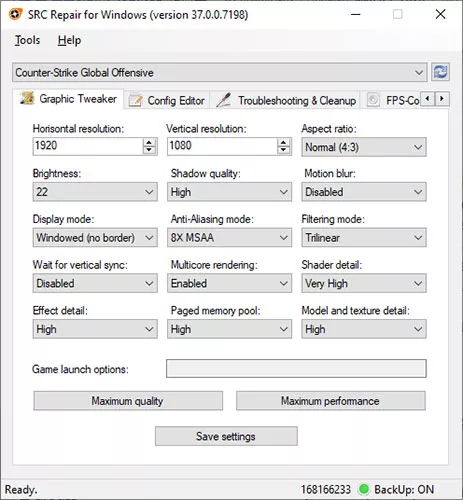
Using SRC Repair is incredibly easy. All you need to do is run the installer and then run the executable. Once you boot it up, you'll see a drop-down menu that shows you all the games that it currently supports. After you select one of them, it will show you a list of options that you can change. Settings you can change include Horizontal Resolution, Vertical Resolution, Aspect ratio, brightness, shadow quality, motion blur, display mode, anti-aliasing mode, filtering mode, vertical sync, multicore rendering, shader detail, effect detail, paged memory pool, model detail and more.
You can also type a line of startup commands, which can come in very handy for some steam game troubleshooting. There are also a bevy of troubleshooting and repair tools which can come in handy when your game isn't quite working right.
There is an obvious downside, however. It only works with Steam games, making it very limited. If that doesn't bother you, however, you should give SRC Repair a download. It can come in extremely handy.
DOWNLOAD NOW
At the time of downloading SRC Repair you accept the terms of use and privacy policy stated by Parsec Media S.L. The download will be handled by a 3rd party download manager that provides an easier and safer download and installation of SRC Repair. Additionally, the download manager offers the optional installation of several safe and trusted 3rd party applications and browser plugins which you may choose to install or not during the download process.






