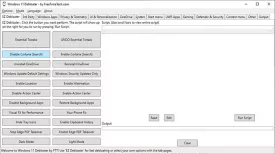Windows 11 Debloater 1.5
Windows 11 Debloater Specifications

Windows 11 Debloater Review

by
Last Updated: 2022-01-18 20:25:52
Even though Windows 11 looks pretty good, there are actually a ton of programs in the background that most users don't even touch. These programs take up a ton of space, which can be a problem considering how limited storage space can get. Since Windows 11 comes with an impressive amount of bloatware - most of which can't be uninstalled with the built in uninstaller. So you need a special program for it - one of them is Windows 11 Debloater.
To install Windows 11 Debloater, simply unzip the files wherever you want and run the executable.
This program will help you uninstall and remove a bunch of Windows functionality that you don't need or use, and will also let you remove some preinstalled applications, change telemetry, and privacy settings.
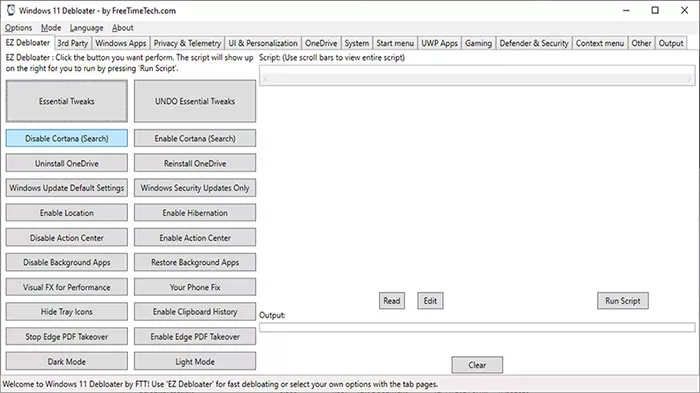
The interface is filled with a multitab interface that will facilitate one-click access to all the options without having to browse through a ridiculous amount of menus. You can easily press EZ Debloater and the Essential Tweaks button, but this won't immediately apply the tweaks, and instead, you'll be able to see the contents of the Powershell script it will run.
It also has a ton of other features such as Wi-fi Sense, Activity History, Location Tracking, automatic Maps updates and locations, Feedback, Tailored Experiences, Advertising ID, Tracking Services, Error reporting, Remote assistance, and a ton of other options that will disable Windows features that will share personalo data, activity, and user habits with Microsoft.
All in all, Windows 11 Debloater is incredibly useful if you know what you're doing.
DOWNLOAD NOW
At the time of downloading Windows 11 Debloater you accept the terms of use and privacy policy stated by Parsec Media S.L. The download will be handled by a 3rd party download manager that provides an easier and safer download and installation of Windows 11 Debloater. Additionally, the download manager offers the optional installation of several safe and trusted 3rd party applications and browser plugins which you may choose to install or not during the download process.