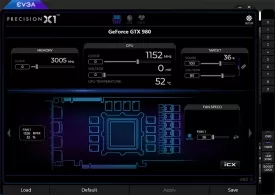EVGA Precision XOC 1.0.2.0
EVGA Precision XOC Specifications

EVGA Precision XOC Review

by
Last Updated: 2019-11-18 19:08:22
Nvidia is one of the leading graphics cards developers in the world at the moment. It's sort of a running joke within the PC community that Nvidia and AMD are constantly competing and trying to one up each other. If you're in the Nvidia camp, there are a number of tools that will help you push the most you can out of your graphics card. One of them is EVGA Precision XOC.
The installation sequence for EVGA Precision XOC is easy and simple. If you have an EVGA Nvidia card (one of the partners for Nvidia), then this program will let you take advantage of the RGB LED on the cards, maximize clocks using K-boost, as well as viewing the on-screen display when playing games compatible with DirectX 12.
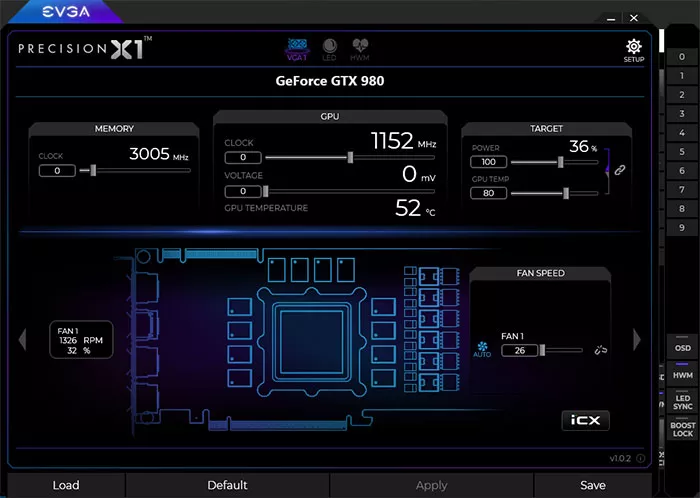
If you don't have an EVGA card like me, then don't worry. It's still capable of tweaking voltage and frequency points independently and dynamically. It also has a linear mode that lets you do one-click overclocking.
If you aren't as technically advanced enough to know exactly how you want your card to run, don't worry. You can turn to the scan mode, which will automatically detect the optimal voltage and frequency curve. All of these statistics go into a profile, up to 10 of which can be supported. You can access them via keyboard shortcuts to quickly apply various configurations.
Overall, if you're a gamer or a 3D modeler and need as much as you can get from your Nvidia GPU, then EVGA Precision XOC is a great choice.
DOWNLOAD NOW
At the time of downloading EVGA Precision XOC you accept the terms of use and privacy policy stated by Parsec Media S.L. The download will be handled by a 3rd party download manager that provides an easier and safer download and installation of EVGA Precision XOC. Additionally, the download manager offers the optional installation of several safe and trusted 3rd party applications and browser plugins which you may choose to install or not during the download process.