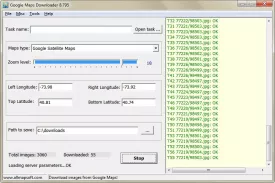Google Maps Downloader 8.795
Google Maps Downloader Specifications
Google Maps Downloader Review

by
Last Updated: 2020-03-19 22:59:57
Google Maps is honestly one of the most miraculous creations in the world. The ability to see any location on the world and even move around in them is invaluable when it comes to planning routes on trips. However, there is one giant flaw with it - you need to always be connected to the internet. There is a program that helps you download images from Google Maps - Google Maps Downloader.
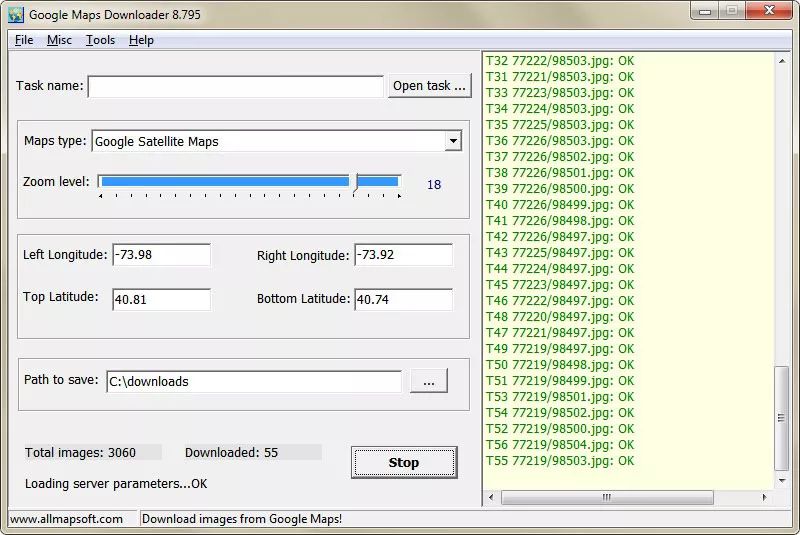
Installing Google Maps Downloader is incredibly easy. Simply run the setup and you're good to go. Once you boot it up, you'll notice that the UI is actually pretty simple. The first thing you should do is create a new project for each map in case you need one of the projects for later. The program also requires you to input a set of geographical data such as latitude and longitude, as well as zoom level and output folder. You can find these by using Google Maps and maneuvering to the location you want to take a picture of. By default, the program will split the map into multiple chunks but it can slap those chunks together in an instant.
If that sounds a little overwhelming to you, then fear not. This program has an extensive help file for first-time users. This covers pretty much everything, from how to find a location to how to input it into the program. All in all, if you want to download images from Google Maps, there's almost no better alternative than Google Maps Downloader.
DOWNLOAD NOW
At the time of downloading Google Maps Downloader you accept the terms of use and privacy policy stated by Parsec Media S.L. The download will be handled by a 3rd party download manager that provides an easier and safer download and installation of Google Maps Downloader. Additionally, the download manager offers the optional installation of several safe and trusted 3rd party applications and browser plugins which you may choose to install or not during the download process.