
JCleaner 5.6
JCleaner Specifications

JCleaner Review

by
Last Updated: 2019-10-29 02:29:00
The Windows Registry is a giant unknown for most users, but it has an impact on the effectiveness of your system. The more cluttered it gets, the less efficient your computer is at grabbing all the entries it needs. While Windows has some ways to fix this itself, it's also not as effective as most 3rd party software out there. While there are a ton of choices, the one we want to look at is JCleaner is one of them.
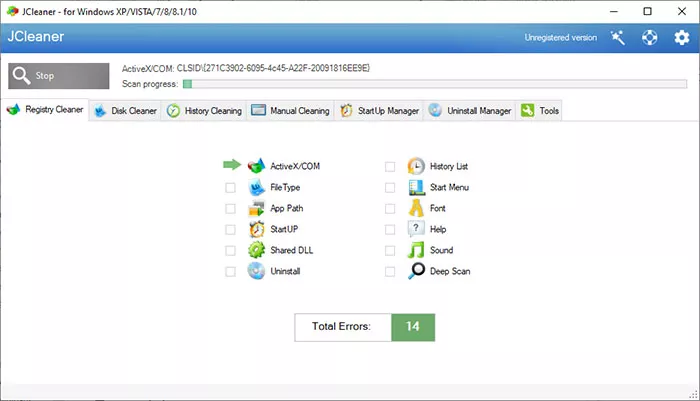
JCleaner's installation sequence is straightforward, but there's one extremely irritating hitch in the bootup process. If you don't want to buy the program, you'll have to wait 15 seconds for a slow countdown to hit 0 before you can progress. This is annoying and a very see-through attempt to fool you just in case you aren't as wise to these little techniques as other people.
The actual interface is actually fairly well designed, and it's easy to use. By default, it opens up in advanced mode, which gives you a bit more control over the operation. If you don't want to go through that, then there is also a 1-click mode that simplifies the whole process to...well, one click. You're able to check out all the components after the scanning is done and choose which ones to get rid of. Generally, it doesn't take too long to finish a scan, and it doesn't take many resources either. If you need a solid registry cleaner, then you can't really go wrong with JCleaner.
JCleaner Requirements and Limitations
limited features
DOWNLOAD NOW
At the time of downloading JCleaner you accept the terms of use and privacy policy stated by Parsec Media S.L. The download will be handled by a 3rd party download manager that provides an easier and safer download and installation of JCleaner. Additionally, the download manager offers the optional installation of several safe and trusted 3rd party applications and browser plugins which you may choose to install or not during the download process.





