WHAT TO EXPECT from WINDOWS 10 OS: Release date, Cost and New Features

Date: 2015-04-22 03:47:15
By:

BASIC ANSWERS TO BASIC QUESTIONS
- What? Windows 10 is a complete upgrade from all the previous Windows operating systems.
- When? Summer 2015, the exact release date has yet to be confirmed.
- What’s the cost? Will it be free? Windows 7 and 8.1 users will enjoy a free Windows 10 update during the first year of its release. The price of Windows 10 will be revealed some time during the first year.

FROM Windows 8 TO Windows 10
Skipping a number might as well be a way for Microsoft to convey that they are cutting right to the chase, trying to present Windows 10 as a first step of a new generation of products rather than a better version of the not-so-successful Windows 8.
The lifetime of existing PCs and laptops are getting longer every day, and at the same time the sales growth of smartphones and tablets seem to be through the roof. As you will discover later in the article, Microsoft has taken all the previous phenomena into account with Windows 10’s new features.
To see what I mean, take a look at this Windows 10 technical preview.
PHONES AND SMALL DEVICES: A UNIVERSAL APPROACH
As mentioned before, Windows has invested heavily in what Microsoft’s Joe Belfiore called “universal apps”. Those are no other than special versions of Microsoft’s most important apps, such as Microsoft Office, that will work on Windows 10 phones and small tablets (less than 8 inches) in the same way that they do on PCs.
The Office apps will be optimized according to the screen size and of course upgraded to take touchscreens into account. According to Window’s vision, it is becoming common to get real work done on portable devices, so the new OS will intend to ease the process with its new features. For example, PowerPoint will allow to present both online and offline. The main goal for Windows 10 for phones is getting the small devices to be as richly functional (if not more) as any desktop computer would be.
Window’s idea on phones is that they should be completely personal devices, so the new OS will include more customizing options so that the universe inside the screen fits the aesthetics concept of its owner as much as possible.

That’s how Windows 10 looks like on a phone screen. Quite cool, if I may say. Source: Microsoft Official Site
What’s important should be easily reached, and Microsoft understands that. The phone version of Windows 10 has more quick actions available that can be programmed by the user and an extended view of those.
More news: notifications will finally be interactive so that we can quickly decide what we care about. Message notifications will be answered with just one touch with text or voice, and the same gesture can dismiss an alarm or show images for maps.
Windows 10 will also enhance its speech-to-text capability. The user will be able to talk to any text field in the user interface. Amazingly enough, Windows 10 phones will know when to write “two” instead of “to” and vice versa!
SORRY INTERNET EXPLORER… THIS IS SPARTA(N)!
After apologizing for the terrible joke, let me tell you about Project Spartan. Spartan, as the company announced on January 21st, is the new browser that Microsoft has been developing.
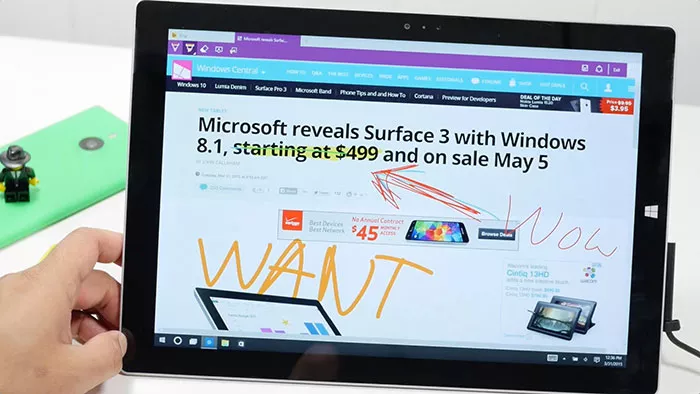
There are a great variety of purposes for marking up webpages. Source: Windows YouTube Account
Spartan will replace Internet Explorer as the default browser in Windows 10 for desktops, smartphones and tablets. It coordinates with other Microsoft services such as Cortana (“it” will pop in with recommendations) and OneDrive.
Some of the unique features that Spartan will offer are the possibility of marking up webpages before you send them and the option to comment on those same pages at a software level.
Microsoft has insisted that Spartan is not a replacement for its well-known browser, and Internet Explorer 11 will remain available for compatibility purposes.
SAFETY FIRST…
Windows has been traditionally known for taking safety seriously, and its new OS clearly follows this path. Windows 10 will include what is known as a 2FA, a two-factor authentication, as a default. In a world of increasing digital crime, this technology is an extra layer of security that requires more than a password and a user name. 2FA requires a piece of information that only the user will know or have fast access to it.
In the case of Windows 10, the user’s smartphone is used as a remote smartcard. Using a two factor authentication process leads to lower cases of identity theft as well as other digital crimes, since the thief could only get through the first step by knowing the username and password.
Another security matter that often worries the consumers is the loss of data. Taking this into account, Windows 10 will also offer a data loss prevention solution allowing users to divide their corporate data from their personal stuff.
…EVEN IF THE SPY IS MICROSOFT?
Regarding the matter of personal information comes what could be seen a misgiving aspect of Windows 10. The OS capability of collecting and transmitting user information to Microsoft and its partners is known to be impressive. This one is always a polemic topic to address, but it is rumored that Windows 10 would be able the track the user’s activity almost in real time.
However, and as worrying as this statement may sound, nowadays almost every operating system transmits data in some way. The decision to give up an operating system because of its data collection, therefore, may not be a very reasonable one.
CORTANA, NOW HELPING YOU ON EVERY DEVICE
Another development of Windows 10 is the expansion of Cortana (still known as Microsoft’s Siri) to all the versions of the newest operation systems. After summer 2015 (the approximate release timeframe for Windows 10), this virtual personal assistant will be helping users not only on phones but also in desktops, laptops and tablets.

Cortana will answer ALMOST every question you can think about. Source: Microsoft Official Site
The point of this improvement is to ease the relationship between the user and their PC. Whatever the user wants, they can ask. From “show me the Mykonos holiday pictures” to “lets hear the last Kanye West song”, everything works smoothly.
Needless to say Cortana still preserves all its benefits on phones, like my absolute favorite “Cortana, where did I park last night?”
THE SURFACE HUB: TAKING MEETINGS ONE STEP FURTHER
Microsoft has come up with a new device that will allow users to use Windows 10 to its fullest potential. It is designed for enterprise users. Well, technically anyone can use it, but an 84-inch 4K touchscreen will probably fit in a meeting room better than anywhere else.
Very beautiful, but what’s its use? For starters, it is a great platform to freely brainstorm and quickly save and send ideas before they evaporate. It is now common to have meetings via Skype, and the Hub is the perfect tool to share content while talking about it, making the encounter way more productive.
It is also possible to customize the Surface Hub with a wide array of applications that will show on its large screen. And, needless to say, all the apps from your personal devices can be driven to the Hub.

That’s how a skype meeting looks on the Surface Hub (only way bigger). Source: Microsoft Official Site
It is basically a tool that fits every modern workplace and enables productivity to happen in any space where people get together. And, since no one is born knowing, its intuitive interface makes it easy to start using it. But, as exciting as it promises to be, we will have to wait to see this tech-wonder, because neither the release date nor the cost of the device have been revealed.
Give Away: Get a Driver Booster license key for FREE!
Driver Booster is an essential program to keep all your drivers up to date, it is a must have for anyone that wants to keep their computer updated with all the latest drivers the moment that they are released. It has been so popular, it is our most downloaded program in our System tools ...
Bytes that Rock Winners announced: Discover the best games, programs and blogs of 2015!
As you may be aware we recently held the Bytes that Rock Software Awards recognizing the best software, games and blogs from the last twelve months for their hard work and the fantastic programs and blogs they have given to us during the last year. We are pleased to say it was hugely successful, thanks to ...
Complete Step by Step Guide: How to Clean and Speed Up my computer with free programs (Windows)
Computers, no matter how fast and powerful they are will slow down at some point. You can think of it as the wear and tear from constant use. But unlike other products, a worn out and sluggish isn’t at the end of its lifetime. There are many ways we can bring it back to its full potential. Learn ...















