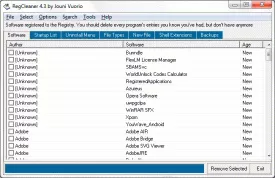RegCleaner Specifications

RegCleaner Review

by
Last Updated: 2012-10-10 03:03:09
RegCleaner is an application that can be used to clean up your registry and speed up your computer. Many people do not know that they can save themselves precious time and money by fixing many of the issues with their PCs themselves. Some people will even go as far as to letting their computers get so slow and useless that they buy a brand new computer. The reality is that computers are not made to last a long period of time. When something as important as the system's registry gets all messed up, your PC is done for. You can prevent this from happening easily by installing a registry editor/cleaner like RegCleaner.
RegCleaner brings with it several options to get an optimal cleaning done on your computer. When I say "clean" your computer, I'm not suggesting that your files are dirty. "Cleaning" refers to the act of removing unused files from your registry or your computer in general. Most users are at least familiar with the feature of their computer that allows them to uninstall or change applications on their computer. By default, the Windows operating system does not communicate directly with the systems registry during the uninstallation of an application unless the uninstall directions explicitly instructs the system to do so. This can lead to several issues including slowing down your computer's overall speed and performance. At first it is not quite noticeable, but eventually it will become the downfall of your system.
You can prevent this from happening when you use RegCleaner's manual removal tool to remove any instances of an application that you know is not installed on your system anymore. While there are several applications that do this automatically by searching for instances of an application in the registry and prompting you to remove them, event they sometimes do not get it all right all the time. Remember, applications are designed by a mistake prone species and thus will not be completely perfect. For the times that the automatic registry cleaners fail, there is RegCleaner. It allows you to manually go through each item in your registry - if you so desire - and remove any items you deem necessary. There is one catch though.
Unlike the uninstallation process, a safe, user friendly, and forgiving process, the registry isn't something to play with. You can't just go through there deleting every file that you don't like. Unless you have complete knowledge of what a specific entry is and what it does, it is best that you leave it alone and contact a professional. He/she would be able to accurately identify whether or not an entry is critical to your system's overall performance and stability. Deleting the wrong file or altering the wrong file in any form can have great consequences. In rare cases it can cause your computer to completely shut down become useless.
Outside of cleaning up your registry, RegCleaner also allows you to back up your registry. This allows you to undo any changes that you made in which they negatively impacted the future of your system.
DOWNLOAD NOW
How to Install RegCleaner
Follow this guide to learn how to install RegCleaner correctly on your computer
Ok, now, as we have the program file downloaded, we will open it with a double click. We will see a window with a list of necessary files for the installation process as well as language packs. This program includes ...
RegCleaner Tutorial
It may seem difficult to use RegCleaner, but we will show you how to do it in this guide
If we already have RegCleaner installed on our computer, we can now explain you how to actually use this software. When starting for the first time we have to accept terms and conditions that appear on the first ...
RegCleaner in Spanish
At the time of downloading RegCleaner you accept the terms of use and privacy policy stated by Parsec Media S.L. The download will be handled by a 3rd party download manager that provides an easier and safer download and installation of RegCleaner. Additionally, the download manager offers the optional installation of several safe and trusted 3rd party applications and browser plugins which you may choose to install or not during the download process.